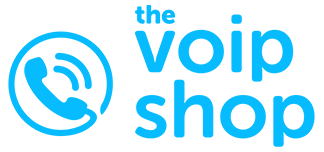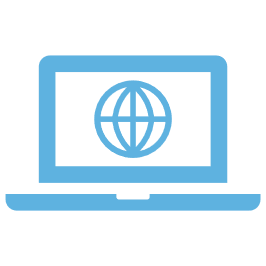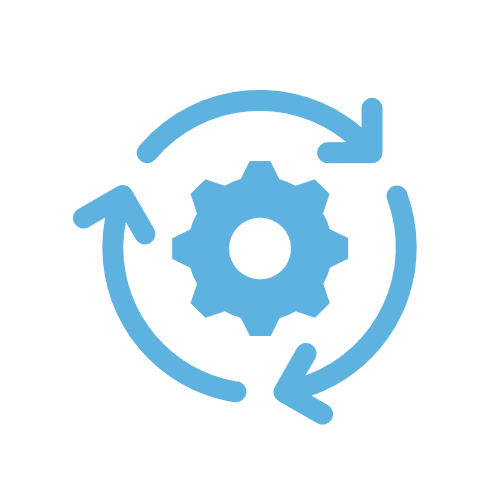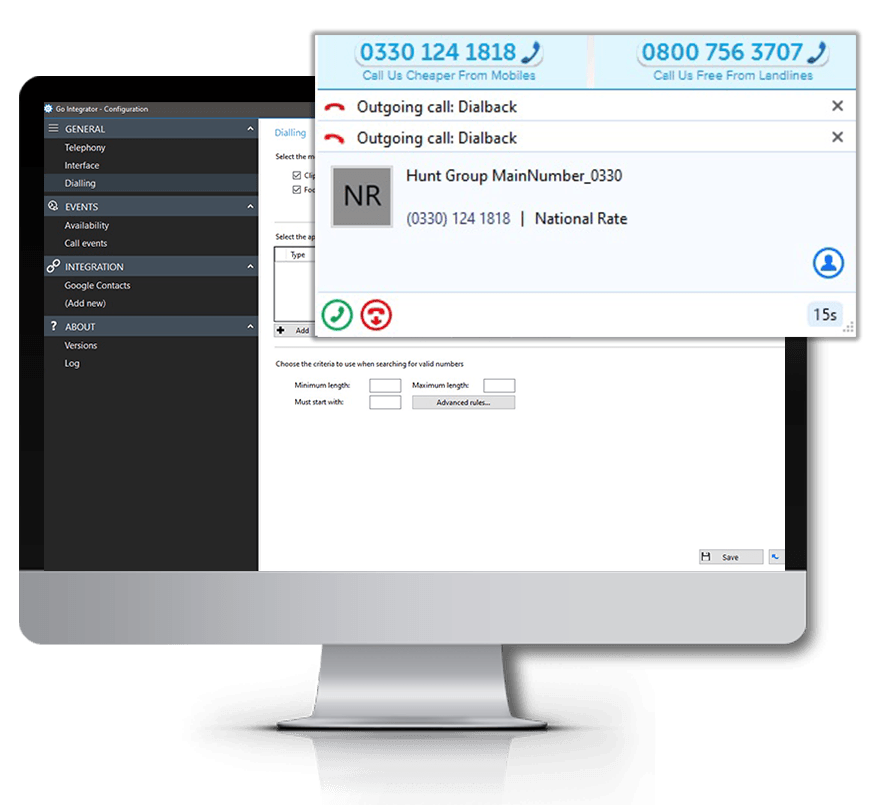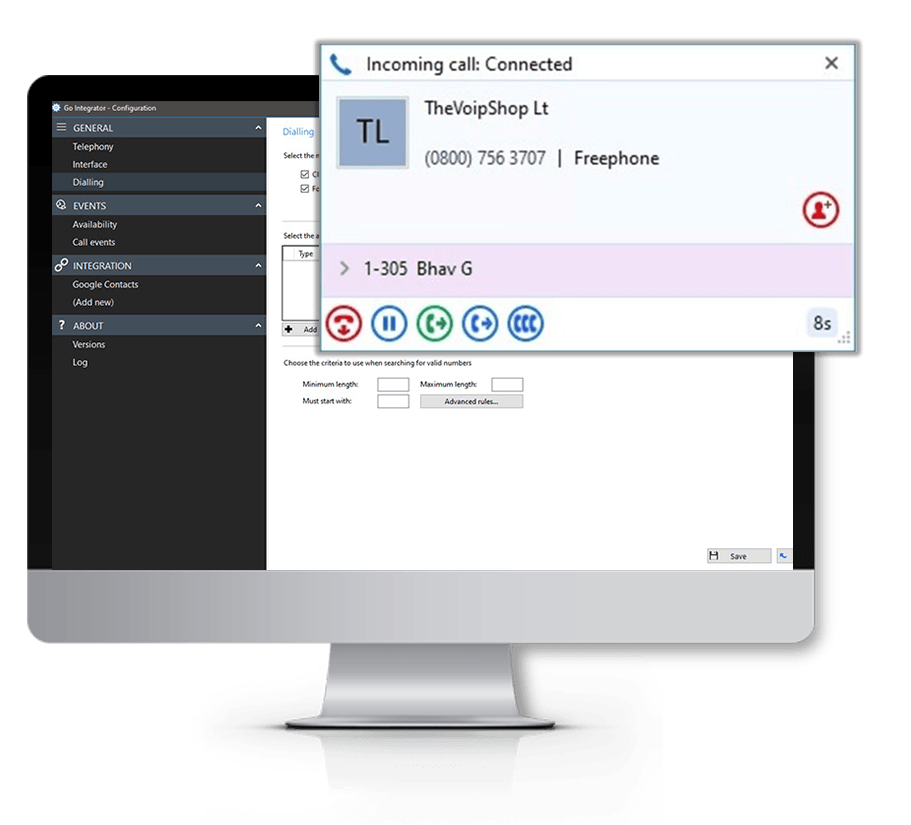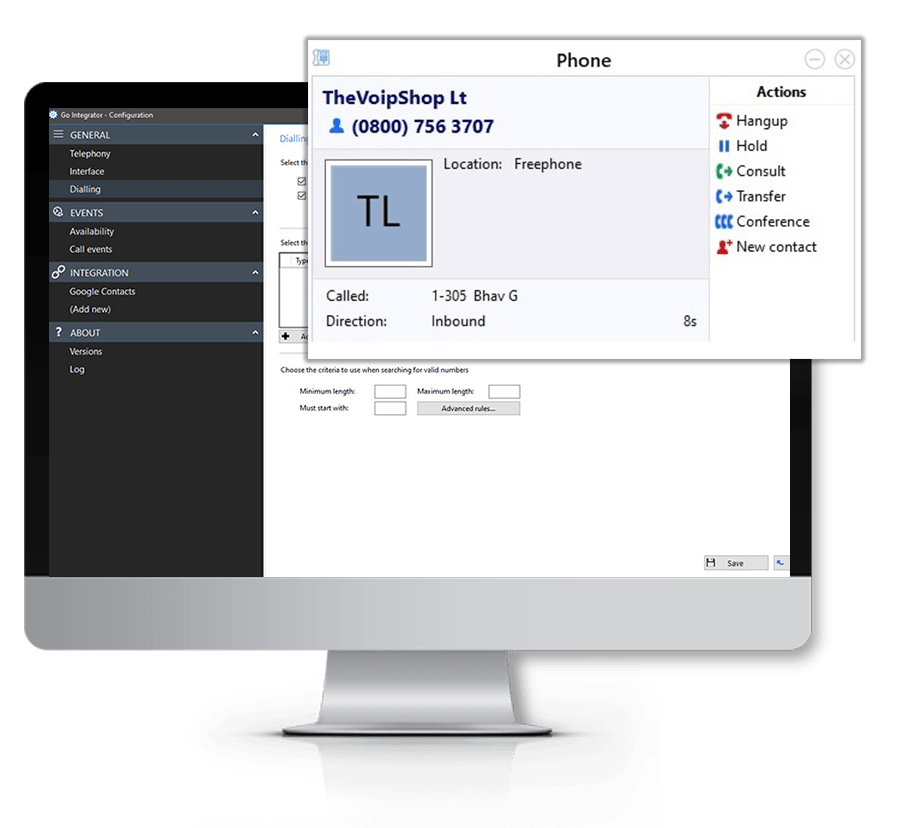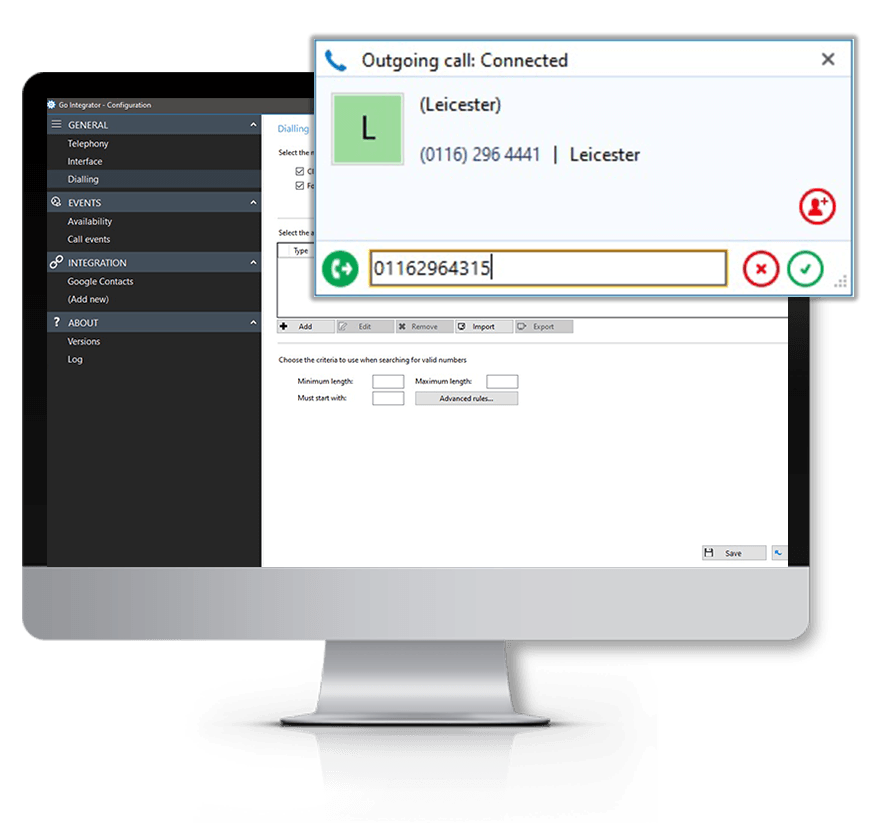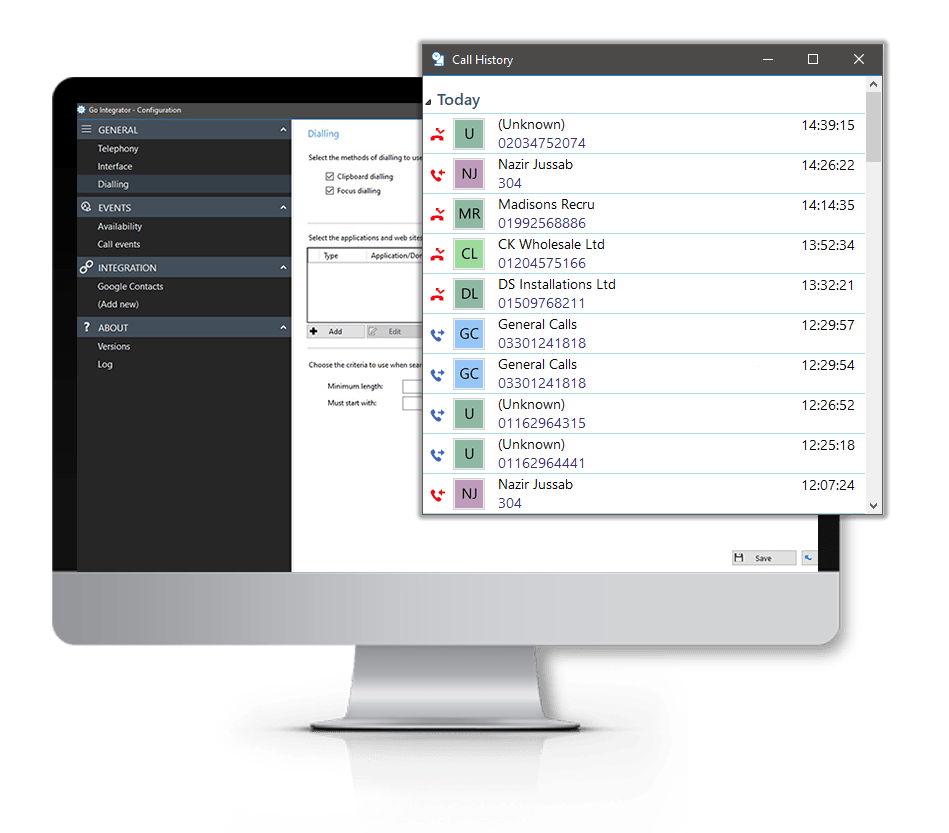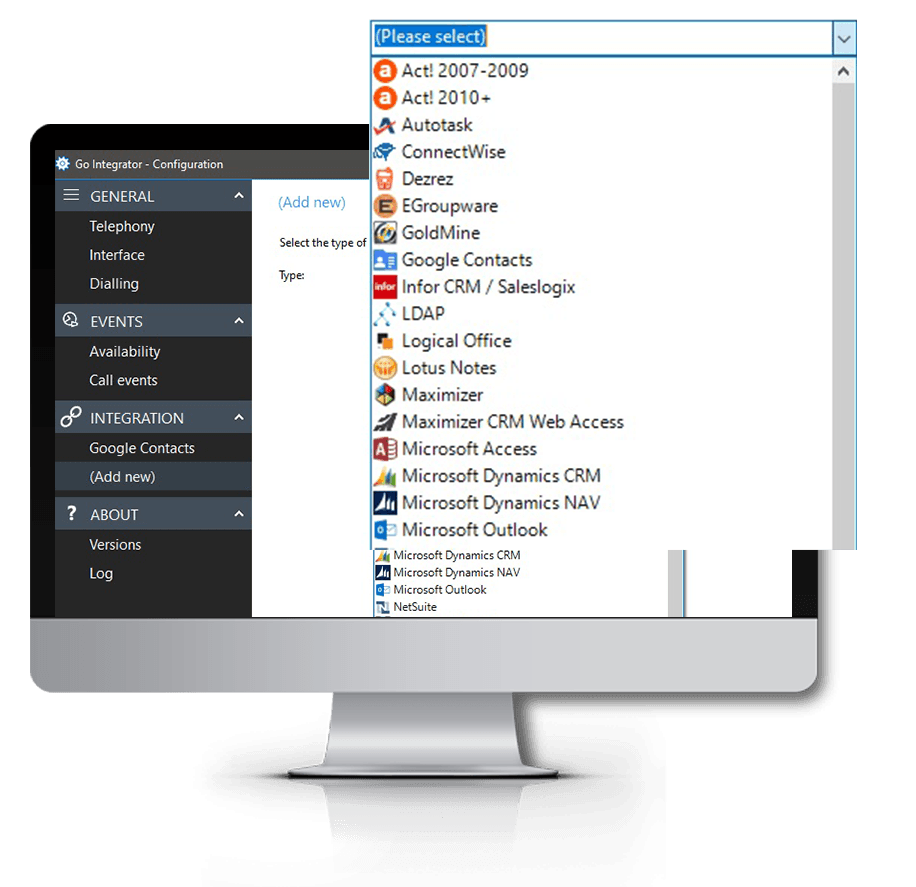Keap CRM Integration with The VoIP Shop
Improve your customer support by using The VoIP Shop's Keap CRM integration. Manage incoming calls and record each interaction while keeping details organized within the Keap platform. Track vital information to ensure every contact connects with accurate client data and is ready for prompt follow-up. Enjoy a noticeable boost in team performance as every call transforms into a clear record that guides timely actions.
Stop losing track of client calls—integrate Keap CRM with The VoIP Shop today and improve your team’s efficiency by 50%!
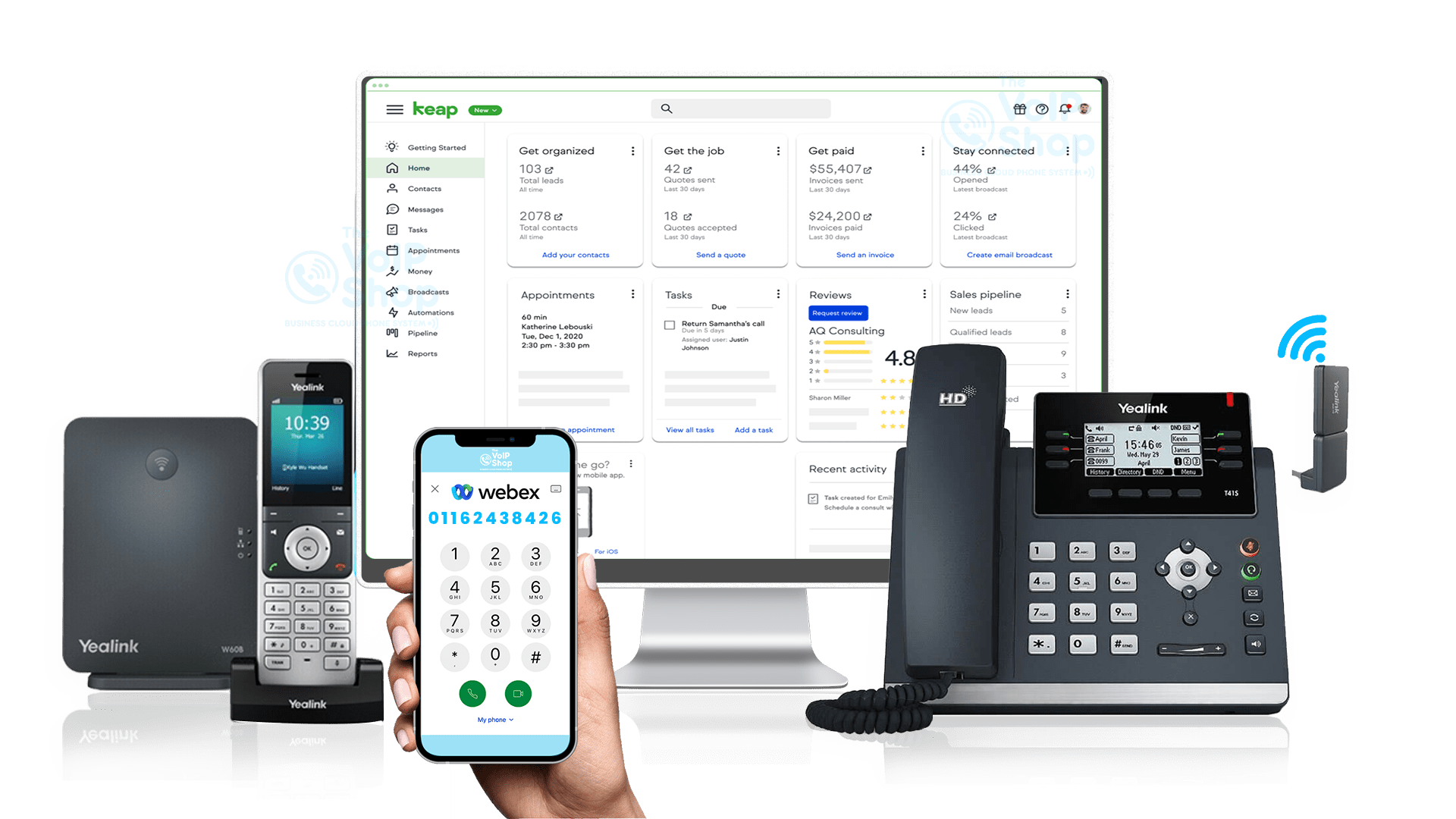
Key Features of Keap CRM Integration
The VoIP Shop’s Keap CRM integration brings essential tools for modern communication that upgrade customer service and sales operations. Its effective call handling, precise interaction logging, and automatic ticket generation let your team respond swiftly to client needs. Every function is built with clarity and speed, allowing representatives to focus on solving issues while cultivating strong client connections.

Click-to-Call
Begin voice chats directly in the Keap setup. One click links team members to a customer instantly. This tool cuts lag when connecting for a conversation.

Automatic Call Logging
Automatically capture every dialogue using Keap utilities. Information like duration, result, and time stamp is stored securely. Functionality reduces manual note entry while cutting errors.

VoIP Dialer
Operate communications without exiting the Keap control panel. The built-in dialer permits representatives to talk while working. Grouping tasks in one area improves focus during busy periods.

Enhanced Caller ID
Show caller details including past records and remarks before answering. Useful background data prepares staff to respond quickly. Agents receive context that aids in solving issues effectively.

Ticket and Call Linkage
Link every conversation with the proper support record automatically. Interactions attach to an existing file or create a new one as needed. Organized tracking guarantees each customer case is followed properly.

Real-Time Contact Sync
Sync customer records instantly between Keap and The VoIP Shop. Current details flow across systems to avoid errors. Updated data ensures team members work with the latest information.

Call Notes and Tags
Representatives can add quick remarks or insert labels during calls, organizing vital data. Recorded observations support proper follow-up and ensure that client exchanges resolve correctly. A single tool gathers all details, saving valuable time.

Call Analytics and Reporting
Detailed reports offer insights into call behavior including duration, results, and agent performance. Available figures help adjust methods and improve operations. Information gathered supports smart choices and stronger outcomes.

Voicemail Integration
Missed conversations are captured automatically and tied to the right client record in Keap. Voicemail messages get saved with key details so no inquiry falls aside. This capability lets teams follow up promptly when direct contact fails.
Keap CRM Call Integration with The VoIP Shop
Keap stands as a solid tool designed for improved client care and prompt support. This system empowers staff to manage each detail along buyer progress quickly. Merging The VoIP Shop’s virtual business phone services with Keap CRM lets you use its full capacity, forming a clear, effective communication flow.
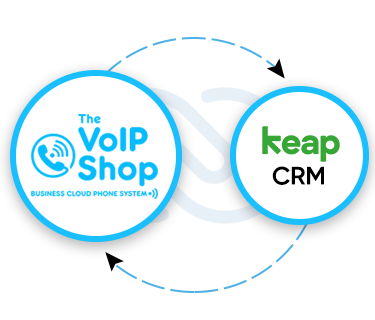
Key Benefits of The VoIP Shop's VoIP Integration with Keap CRM
Integrating The VoIP Shop's service with Keap CRM offers useful tools that simplify communication and boost team output. Automating call actions while gathering records in one place lets staff focus on building strong bonds and achieving better outcomes. Rely on a setup that combines call features with proper data management, allowing your group to work efficiently and improve overall performance.
Improve Communication Efficiency
Daily tasks like dialing and call recording run automatically, saving precious time. Different team members focus on customer discussions instead of routine work. Superior productivity drives results that truly matter to your business.
Centralize Call Data and History
Every call record—including logs and notes—saves directly in Keap CRM. Separate storage creates an organized hub for customer details. Accurate data guarantees that staff find required information when needed.
Boost Sales and Marketing Productivity
Automatic logging, real-time sync, and detailed reports make handling customer contacts simpler. System tools support better task flows while keeping activities clear. Recorded actions help adjust methods for improved outcomes.
Prevent Missed Opportunities
Missed calls and voicemails register instantly in Keap CRM. Each inquiry gets captured without extra effort. Quick follow-ups enable staff to maintain
stronger client ties.
Organize and Prioritize Leads
Keap CRM integration automatically synchronizes prospect details along with client records among different systems. Sales professionals quickly identify valuable opportunities while devoting efforts to convert them into closed deals. Routine sorting makes it simpler to arrange potential clients and concentrate on what matters most.
Support Team Collaboration
Centralized call data stays organized within Keap CRM for easy access. Different team members share information to promote cooperation. Joint efforts ensure smooth transitions and united support during
customer interactions.
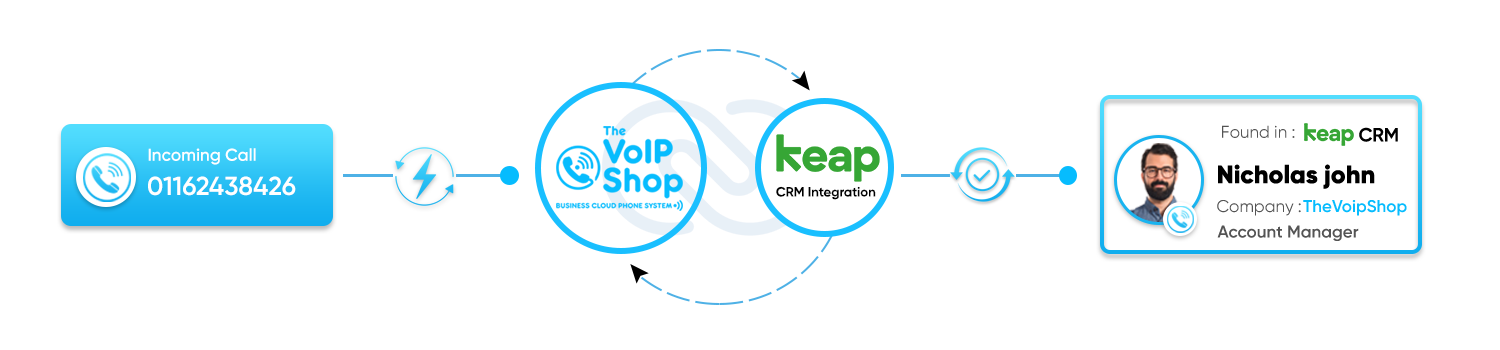
How does The VoIP Shop integrate with Keap CRM?
Integrating The VoIP Shop with Keap CRM is a simple process. Follow these steps to connect the systems and manage
calls along with customer data efficiently:
- Access The VoIP Shop Account
Begin by signing into your account on The VoIP Shop platform. Navigate to the dashboard and locate the "Integrations" section. Choose Keap CRM from the list of options available. - Enable Keap CRM Integration
Activate the function by toggling the Keap CRM option. Select the correct extension from the dropdown menu that fits your configuration. Confirm your choices to move ahead. - Authorize Keap CRM
A new window appears that directs you to Keap’s login page. Enter your Keap credentials and approve the permissions required by The VoIP Shop. When approval finishes, a confirmation message shows the integration is complete.
After these steps, Keap CRM and The VoIP Shop connect successfully. Enjoy features like automatic call recording, real-time contact syncing, and efficient call management. This setup lets your team concentrate on what matters most—delivering quality support and service.
How The VoIP Shop's Zendesk CRM Integration Empowers Inbound Sales Teams?
The VoIP Shop’s integration with Zendesk CRM helps sales and support teams work more efficiently. By improving communication management and providing real-time access to critical data, this integration ensures your team can handle every interaction
effectively and make well-informed decisions promptly.

Keap CRM Call Tracking for Lead Management
Every conversation handled via Keap CRM logs automatically with specific results. Reliable records let staff rank prospects wisely and respond without delay. This function cuts manual work and makes following potential buyers easier.

Easier Lead Management
Leads and call data are synced instantly, keeping all information current. Your sales team gains access to the latest updates on each contact, enabling quicker decisions. Managing leads becomes a straightforward task with this integration.

Real-time Call Insights
Key figures such as call rate, length, and outcome appear immediately in Keap CRM. This data lets personnel assess prospect quality and adjust call tactics. Live figures support smarter choices during sales activities.

Tailored Follow-Ups
Thorough logs and notes from earlier calls allow more customized responses. Sales teams can use stored details to deepen customer ties and raise conversion numbers. Regular updates ensure every interaction adds true value to the process.
Available as a Windows desktop installation, CRM Connect allows you to offer unique CRM solutions that are tightly integrated with market leading communications services.
Advanced call control from within CRM applications
Find out More
FAQs
Answers to some of our most commonly asked Keap CRM Integration questions…