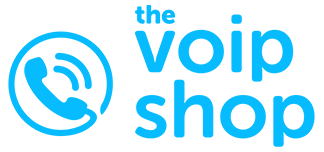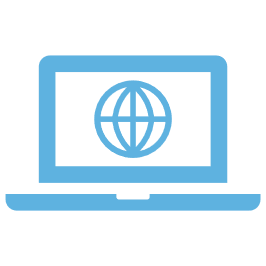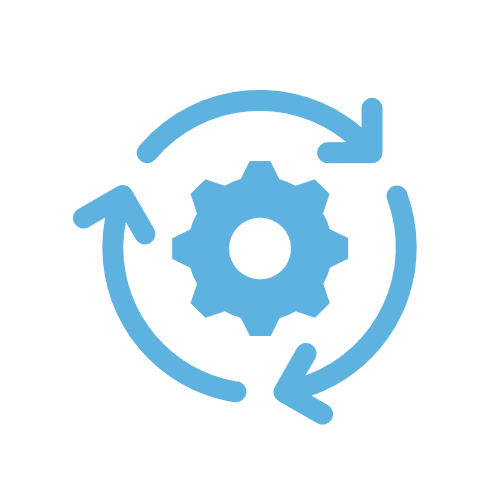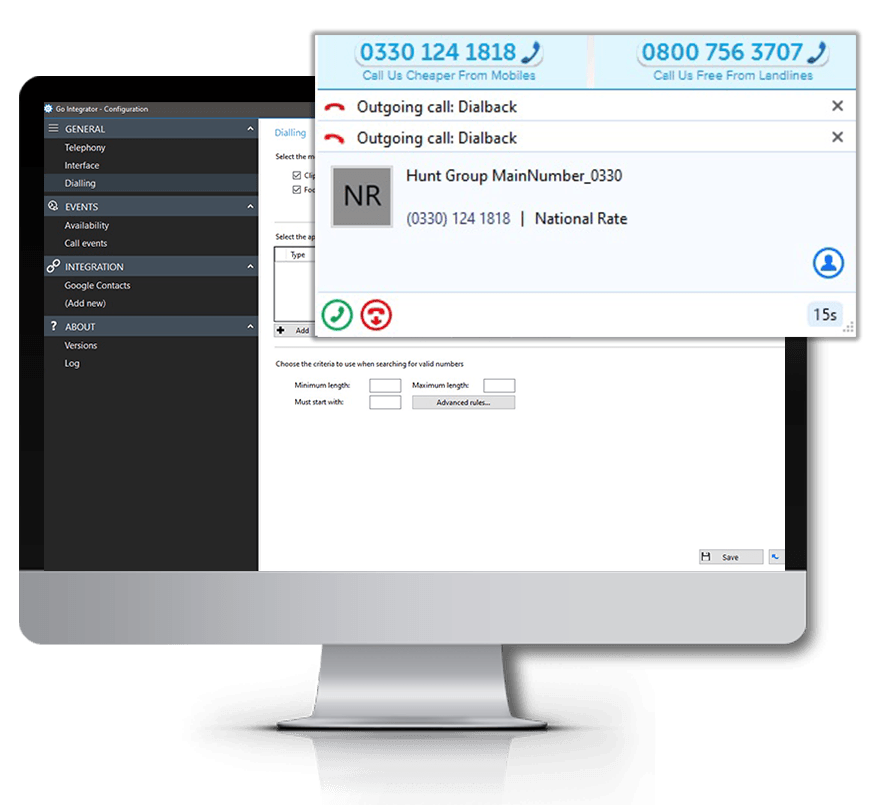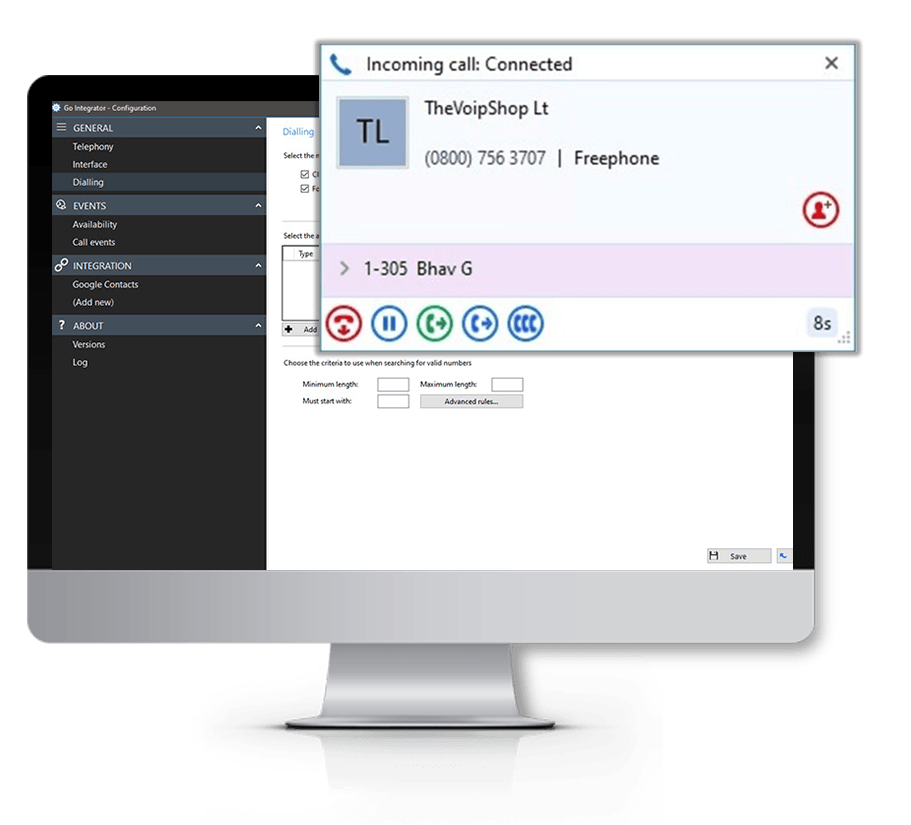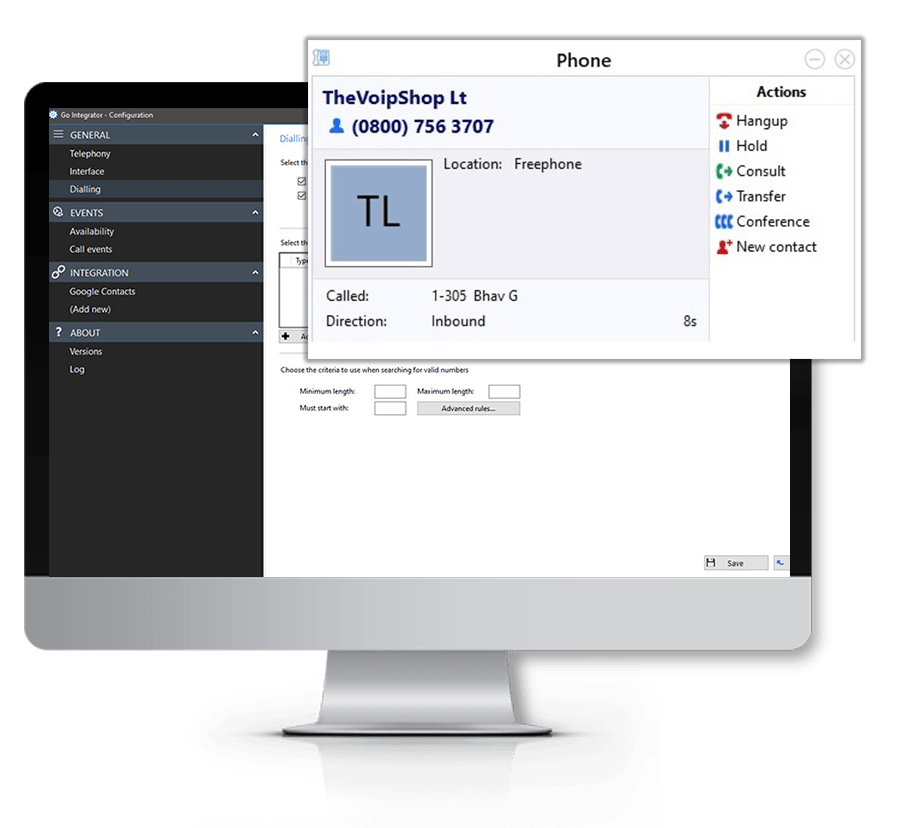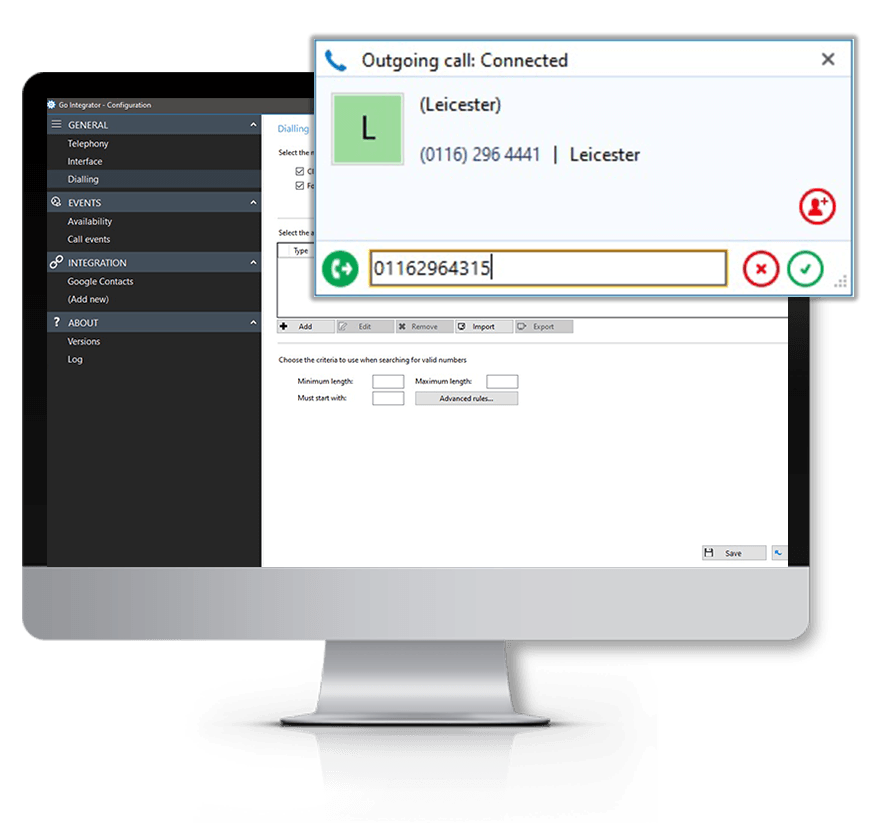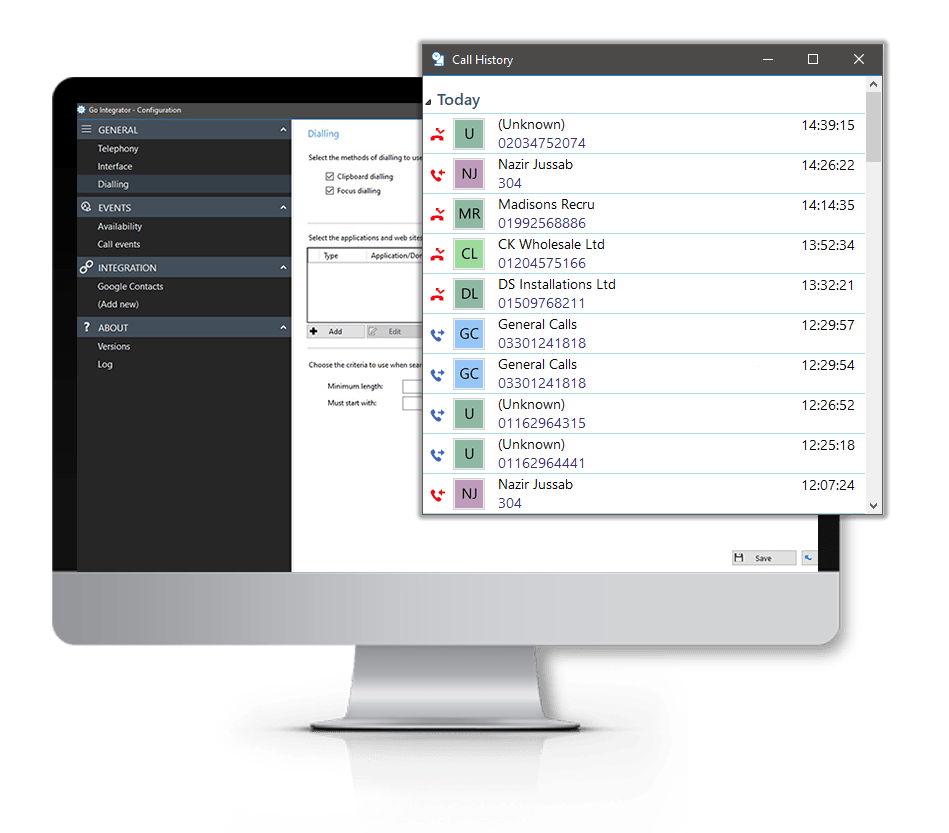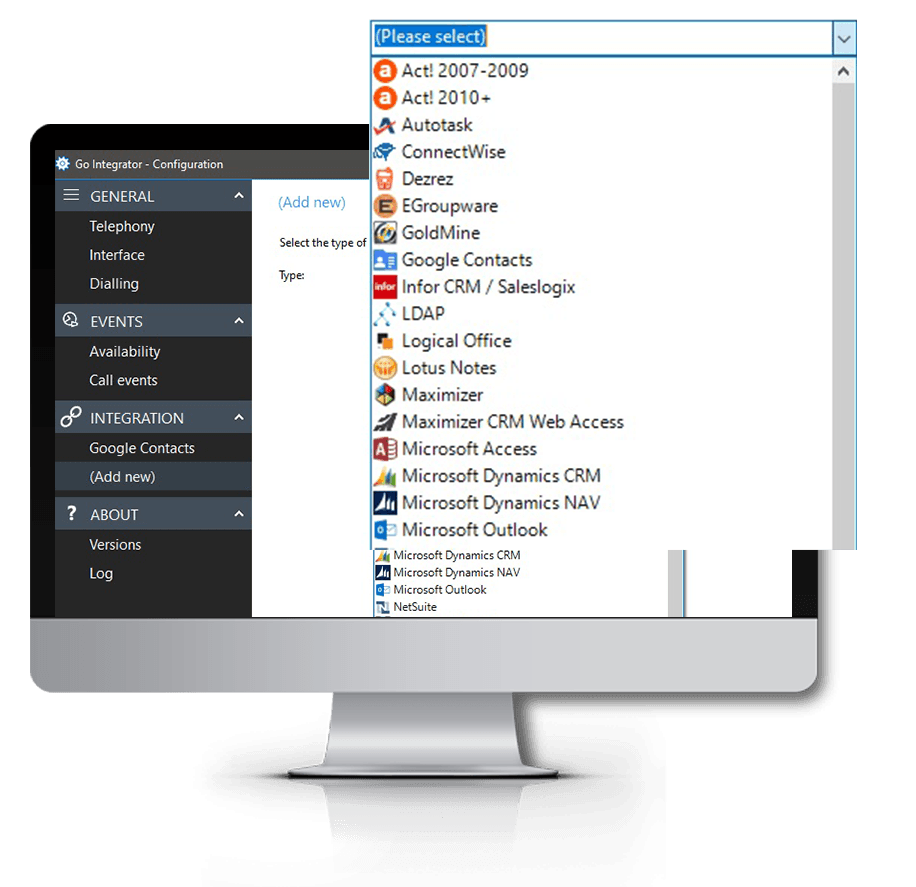Zoho CRM Integration with The VoIP Shop
Supercharge your communication and productivity with The VoIP Shop’s Zoho CRM integration. Manage calls, log details, and track every client interaction effortlessly, all within your Zoho CRM. Empower your sales and support teams to stay organised, save time, and focus on building stronger relationships with every call.
Stop losing track of client calls—integrate Zoho CRM with The VoIP Shop today and improve your team’s efficiency by 50%!

Key Features of Zoho CRM Integration
The VoIP Shop's Zoho CRM integration provides your business with all the tools to manage customer communication efficiently. From click-to-call functionality to automatic call logging, your team can handle calls directly within Zoho CRM, helping you save time and keep records accurate. Below are the key features that will add value to your daily operations and improve customer interactions.

Click-to-Call
Make calls directly from your Zoho CRM with just a click. No need to dial manually—simply click the call button next to your contact, and you’ll be instantly connected. This feature helps speed up outreach and reduces call errors, allowing your sales team to contact leads faster.

Automatic Call Logging
Every call you make through Zoho CRM is automatically logged, capturing details such as call time, duration, and outcomes. This means your team won’t have to waste time entering data manually, ensuring every conversation is recorded for future reference. Call logs are crucial for tracking customer interactions and improving follow-ups.

Zoho CRM Call Management
Manage your calls more effectively with advanced call management features. Track call statuses, outcomes, and progress within the CRM, and keep every interaction organised. Your team can access call logs, recordings, and notes in one place, ensuring smoother handovers between departments or team members.

Call Notes and Outcome Logging
During or after each call, add important notes and log the call outcome directly within Zoho CRM. These notes can be accessed later by your team, making it easy to understand the context of previous conversations. Outcome logging helps you track the success of your calls and identify areas for improvement.

Native Dialer Integration
The VoIP Shop’s dialler is embedded directly within Zoho CRM, making it easier for your team to place and manage calls without switching between multiple tools. This functionality helps increase productivity by keeping all call management features in one interface.

Enhanced Caller ID
Know who’s calling before you pick up. With enhanced caller ID, when a contact from Zoho CRM calls, their full details—including their name, company, and relevant notes—are displayed. This feature gives your team the context they need to approach the call with confidence and respond effectively.

Zoho Contact Syncing
Sync your Zoho CRM contacts with The VoIP Shop system to ensure that every contact is up to date. Any new or updated contact information is automatically shared between Zoho CRM and The VoIP Shop, giving you access to the latest client data during calls. This eliminates the need for manual updates and keeps your communication seamless.

Call Analytics and Reporting
Access detailed reports on call performance directly within Zoho CRM. Monitor call frequency, duration, and outcomes to gain insights into your sales and customer service teams' efficiency. Analyzing call data allows you to improve your communication strategies and increase conversion rates.

Voicemail Integration
Automatically log voicemails and link them to your Zoho CRM contacts. This feature ensures that no missed call goes unnoticed, and your team can respond promptly. Voicemails are stored with the contact record, making it easy for follow-ups.
ZoHo Call Integration with The VoIP Shop
ZoHo is your one-stop-shop for inbound marketing and sales. It’s a powerful CRM platform tool that allows you to control every part of the customer experience. The VoIP Shop’s virtual business phone systems can integrate perfectly with ZoHo's CRM platform, allowing you to get the most out of an already powerful tool.

Key Benefits of The VoIP Shop's VoIP Integration with Zoho CRM
The VoIP Shop’s VoIP integration with Zoho CRM provides practical solutions to common communication challenges. By automating call management and centralizing data, your team can work more efficiently, making it easier to track leads, improve customer relations,
and boost overall productivity.
Improve Communication Efficiency
Reduce time spent on manual tasks like dialing numbers and logging calls. With click-to-call and automatic call logging, your team can focus on building client relationships rather than handling admin work. This allows you to manage more calls in less time.
Centralize Call Data and History
All call logs, notes, and customer interactions are stored directly in Zoho CRM. This centralized call history makes it easy for team members to access important details without switching platforms, improving collaboration and reducing errors in communication.
Boost Sales and Marketing Productivity
With VoIP integration, your sales and marketing teams can easily track performance and respond faster to leads. Automatic call logging, call tracking, and contact syncing help your team stay organized, while reducing the need for manual updates, allowing for quicker follow-ups.
Streamline Lead Management
Leads and call details are automatically synced between The VoIP Shop’s system and Zoho CRM. This ensures that your sales team has up-to-date information on every lead, helping them prioritize high-value prospects and close deals faster.
Reduce Missed Opportunities
By automatically logging missed calls and voicemails, The VoIP Shop ensures no client inquiry slips through the cracks, helping your team stay on top of every opportunity.
Increase Team Collaboration
With all call data in one place, your team can share information easily, making handovers between departments smoother and ensuring everyone stays on the same page with client interactions.

How does The VoIP Shop integrate with Zoho CRM?
Integrating The VoIP Shop with Zoho CRM is quick and easy, helping you get started with managing calls and contacts in no time. Follow these simple steps to connect the systems and begin optimizing your communication.
- Log in to The VoIP Shop
- Access your VoIP Shop account.
- Navigate to the Integrations section from the dashboard.
- Select Zoho CRM from the list of available integrations.
2. Enable Zoho CRM Integration
- Toggle the Zoho CRM integration option to activate it.
- Choose the appropriate extension from the dropdown list and confirm the setup.
3. Authorize Zoho CRM
- You will be redirected to the Zoho CRM authentication page.
- Log in to your Zoho account and grant access permissions to The VoIP Shop.
- Once authorized, you’ll see a confirmation screen, allowing you to begin using the integration.
After completing these steps, your Zoho CRM and The VoIP Shop accounts will be fully integrated, enabling features like call logging, contact syncing, and more.
How The VoIP Shop's Zoho CRM Integration Empowers Inbound Sales Teams?
The VoIP Shop's Zoho CRM integration is designed to simplify life for inbound sales teams. From tracking calls to managing leads, it helps salespeople stay organized, access vital data, and make informed decisions faster.
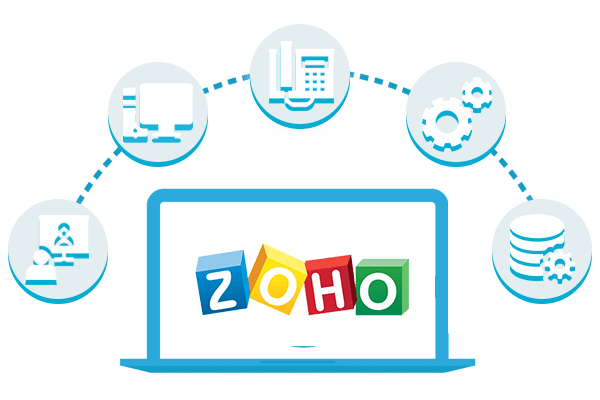
Zoho CRM Call Tracking for Lead Management
Track every call made through Zoho CRM with automatic logging and outcome tracking. This ensures that all client interactions are captured, helping your team prioritize and manage leads based on call performance.
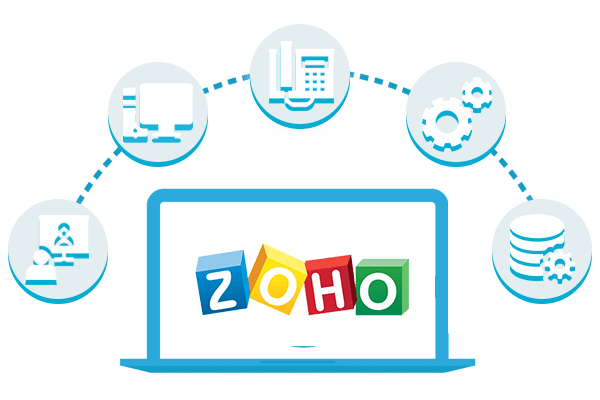
Lead Management Made Easy
With The VoIP Shop’s integration, leads are automatically synced, and call details are updated in real-time. This ensures your sales team has the latest information on every contact, making it easier to follow up and close deals efficiently.
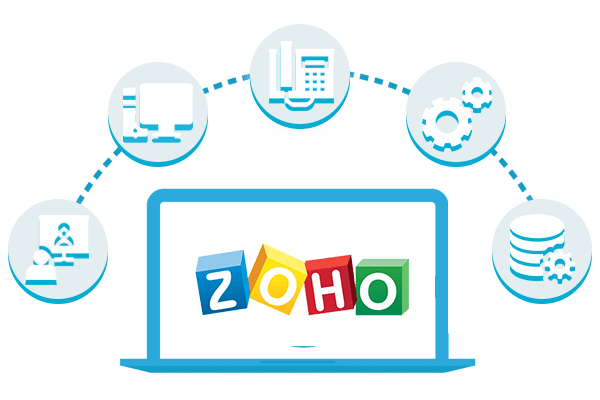
Real-time Call Insights
Get real-time insights into call metrics like duration, frequency, and outcome directly within Zoho CRM. These insights allow your team to evaluate lead quality and sales performance, helping you optimise your approach in real-time.
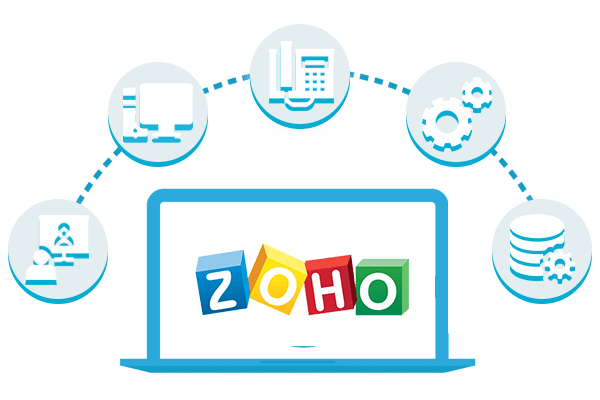
Personalised Follow-Ups
Use detailed call logs and notes to personalize follow-ups with each lead. This helps inbound sales teams connect better with prospects and improve the likelihood of conversions.
Available as a Windows desktop installation, CRM Connect allows you to offer unique CRM solutions that are tightly integrated with market leading communications services.
Advanced call control from within CRM applications
Find out More
FAQs
Answers to some of our most commonly asked ZOHO CRM Integration questions…