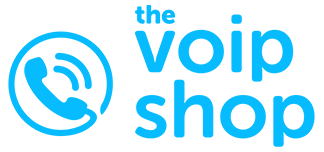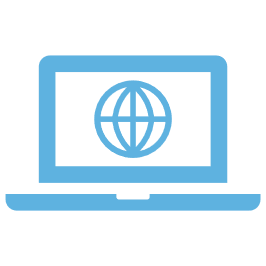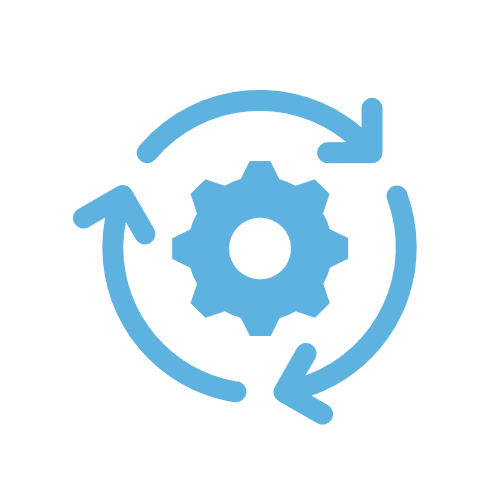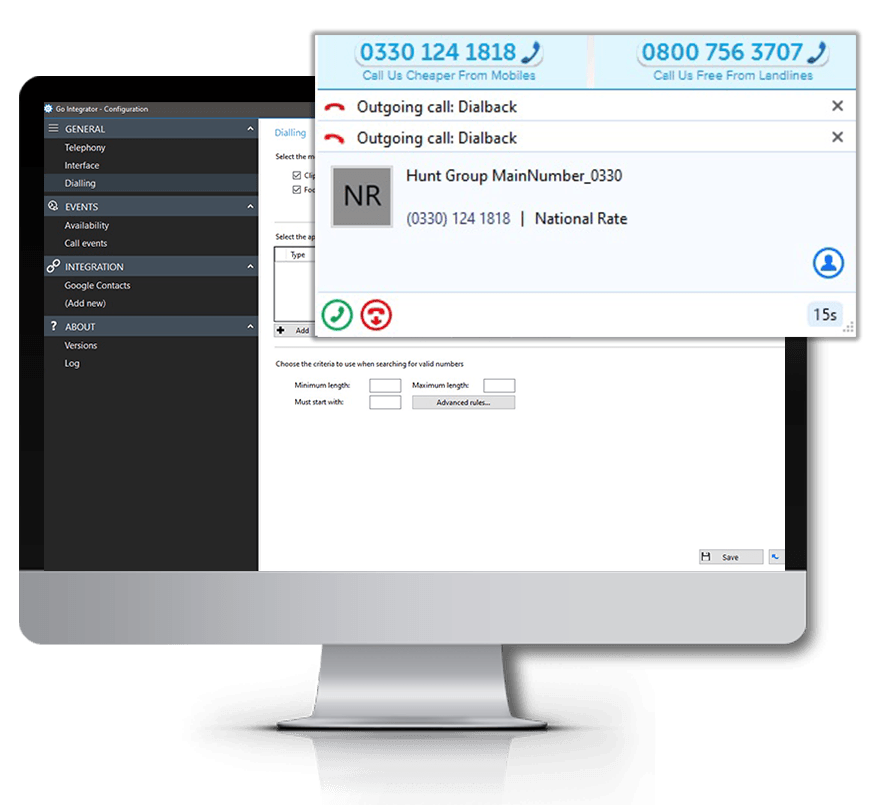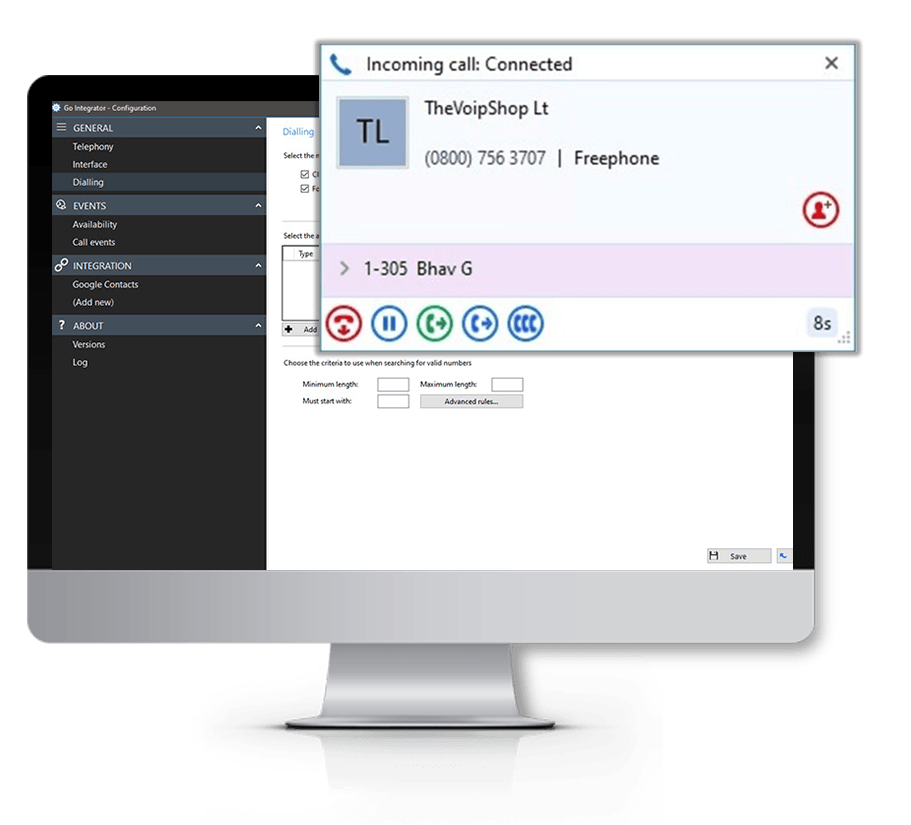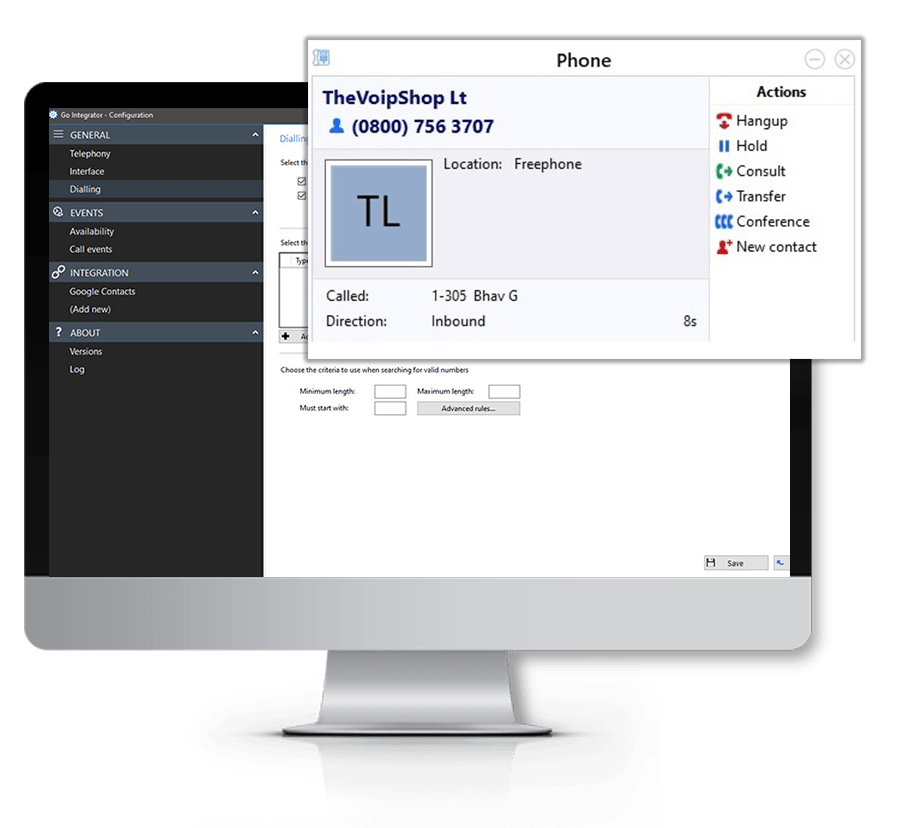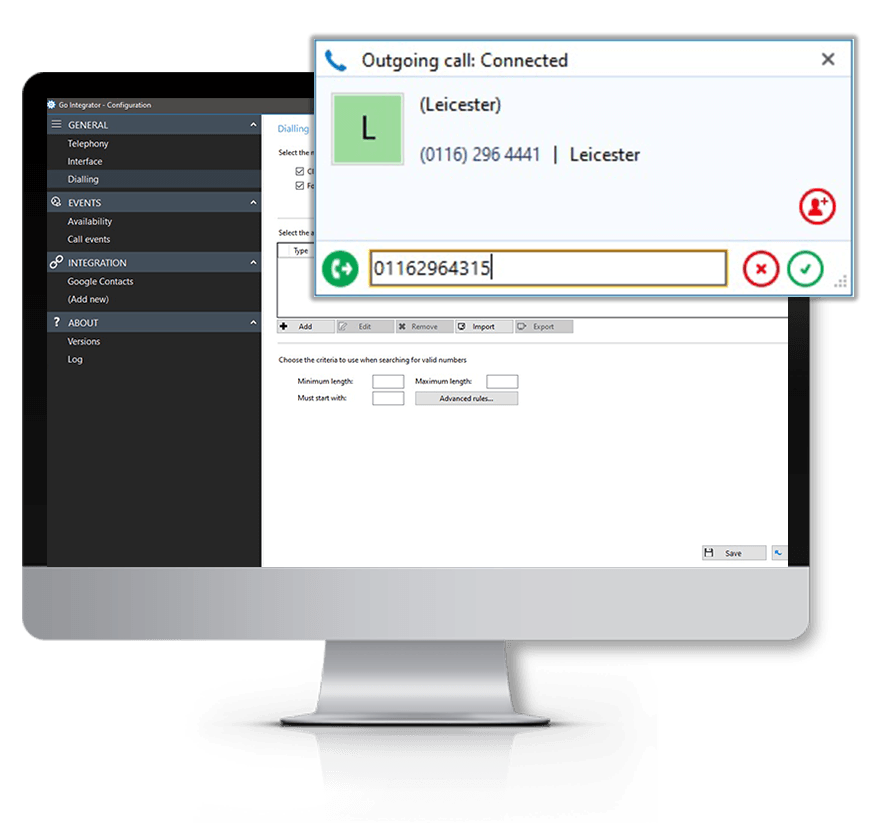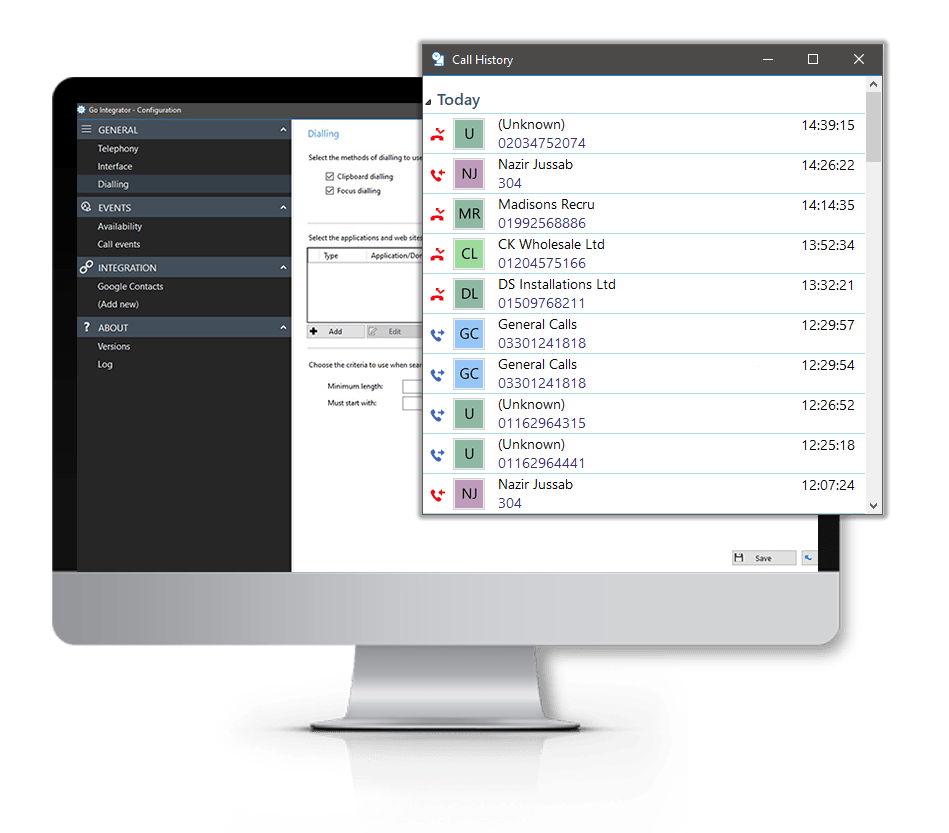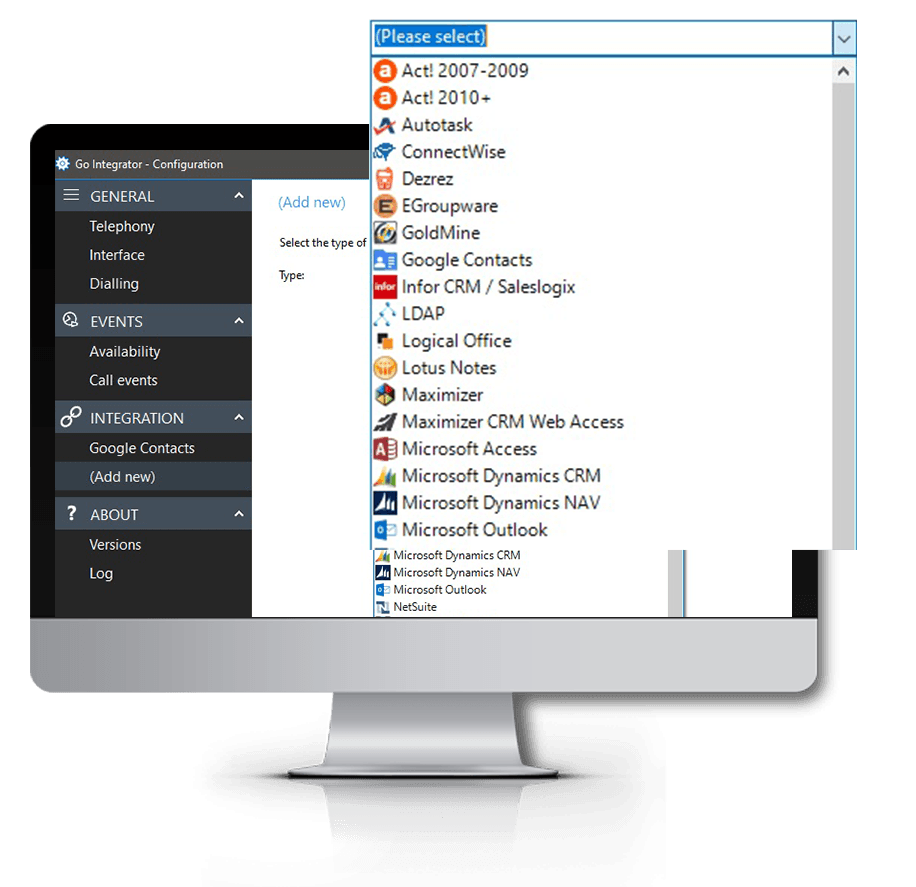Integrate Opticabase with The VoIP Shop Phone Systems
Boost your practice’s efficiency with The VoIP Shop’s phone system integration for Opticabase. Manage patient calls, access records instantly, and keep track of every interaction within your Opticabase software. Simplify daily tasks, reduce admin work, and improve service quality with a telephony solution designed for opticians.
Reduce admin time by 40%—integrate Opticabase with The VoIP Shop and keep every patient call tracked and managed effortlessly!

Key Features of Opticabase CRM Integration
The VoIP Shop’s integration with Opticabase simplifies call handling and improves daily workflows. Whether it’s making quick calls, recording interactions, or managing appointments, this integration ensures your practice runs efficiently. Below are the key features designed to support opticians in their everyday tasks.

Click-to-Call
Dial patients instantly from Opticabase without needing to type numbers manually. A single click connects your team with patients, reducing errors and saving time.

Automatic Call Logging
Every call gets recorded automatically, capturing time, duration, and key details. This removes the need for manual entries, helping staff focus on patient care instead of paperwork.

Opticabase CRM Call Management
Track ongoing and completed calls in a dedicated dashboard. This makes it easy to monitor missed calls, schedule follow-ups, and review past interactions for better patient engagement.

Call Notes & History
During or after each conversation, staff can save notes directly in Opticabase. Having detailed records helps improve follow-ups and ensures no important details are forgotten.

VoIP Dialer Integration
The VoIP Shop’s phone system works within Opticabase, allowing your team to handle calls without switching between platforms. This keeps operations smooth and efficient.

Caller ID with Patient Records
Know exactly who is calling before picking up. Caller ID pulls up patient details, including appointment history and previous conversations, so staff can provide a more informed service.

Opticabase Contact Syncing
Patient contact lists stay up to date as information is automatically synced between Opticabase and The VoIP Shop’s system. Staff can access the latest data without extra effort.

Call Analytics and Reporting
Monitor call performance with detailed reports on call volume, duration, and patient interactions. These insights help improve response times and overall service quality.

Voicemail Integration
Missed calls are never overlooked. Voicemails are recorded and linked to patient records, ensuring the team can follow up promptly with the right information at hand.

Appointment Reminders & Scheduling
Reduce no-shows with automatic call reminders. The system notifies patients about upcoming appointments, improving attendance rates and reducing scheduling gaps.
Opticabase CRM Call Integration with The VoIP Shop
Opticabase provides a practice management system designed specifically for opticians. It helps manage appointments, patient records, and stock control while keeping everything in one place. The VoIP Shop’s virtual phone system integrates with Opticabase, ensuring smooth call handling and efficient communication. Calls are logged automatically, contact details stay updated, and staff can reach patients directly from the software.
This integration allows opticians to manage customer interactions effortlessly while maintaining accurate records without extra manual work.

Key Benefits of The VoIP Shop’s VoIP Integration with Opticabase CRM
The VoIP Shop’s VoIP integration with Opticabase helps opticians manage calls efficiently while improving overall workflow. Handling appointments, tracking interactions, and maintaining patient records become simpler with automated call logging and instant access to communication history. With fewer manual tasks, your team can focus on delivering better service while keeping records accurate and up to date.
Improve Call Handling
Reduce time spent on dialing and searching for patient details. Click-to-call functionality allows staff to contact patients directly from Opticabase, ensuring quick connections and reducing delays.
Centralized Call Records
Automatically log call details within Opticabase, keeping patient communication histories organized. Having accurate records helps staff provide better service while eliminating the need for manual data entry.
Increase Appointment Attendance
Reduce missed appointments by setting up automated reminders. Patients receive notifications through call or voicemail, ensuring they stay informed about upcoming visits.
Faster Follow-Ups
Missed calls and voicemails are recorded and linked to patient files, making it easier for staff to return calls promptly and avoid losing valuable interactions.
Better Team Coordination
Store call notes and interaction history in one system. With easy access to patient records, staff can pick up conversations where they left off, providing a smoother experience for both team members and patients.
Accurate Patient Information
Sync patient details between Opticabase and The VoIP Shop’s system. Keeping data updated across platforms prevents errors and ensures staff always work with the latest contact information.
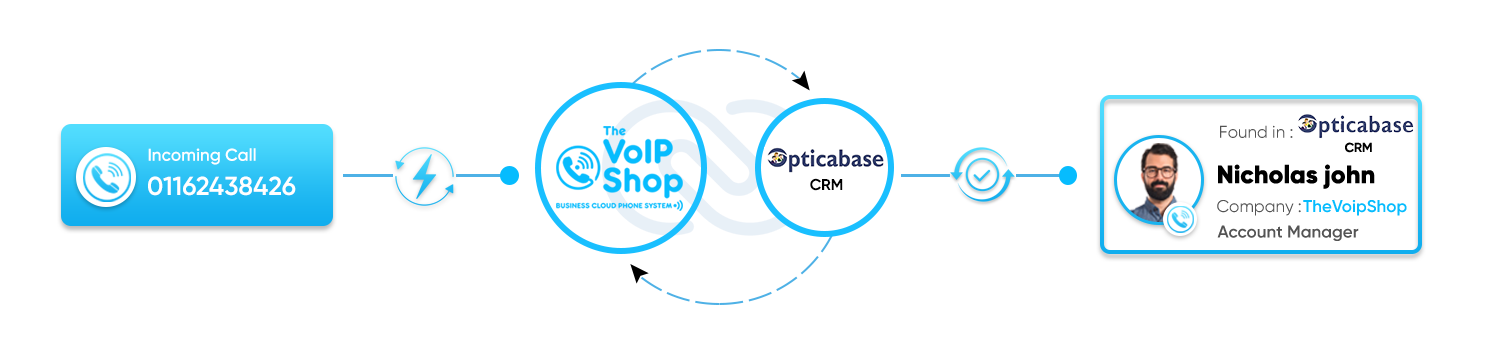
How Does The VoIP Shop Integrate with Opticabase Software?
Connecting The VoIP Shop with Opticabase makes managing patient calls more efficient. Setting up the integration is straightforward, allowing your practice to handle communication with minimal effort. Follow these steps to get started:
1. Access Your VoIP Shop Account
- Sign in to The VoIP Shop.
- Go to the Settings menu.
- Click on Integrations to view available options.
2. Activate Opticabase Integration
- Locate Opticabase in the integrations list.
- Select the extension that matches your setup.
- Enable the integration by toggling the activation switch.
3. Authorize Connection with Opticabase
- You will be directed to Opticabase for authentication.
- Enter your Opticabase login details.
- Approve the connection request to allow data sharing.
Once these steps are complete, The VoIP Shop and Opticabase will be fully connected. Features like call logging, contact synchronization, and instant patient record access will be available, helping your practice run efficiently.
How The VoIP Shop’s Opticabase Integration Supports Optician Practices?
The VoIP Shop’s phone system integration with Opticabase simplifies call handling, helping opticians stay organized while managing patient interactions efficiently. From tracking calls to keeping contact records up to date, this solution ensures that every conversation is documented, making follow-ups and appointment scheduling easier.
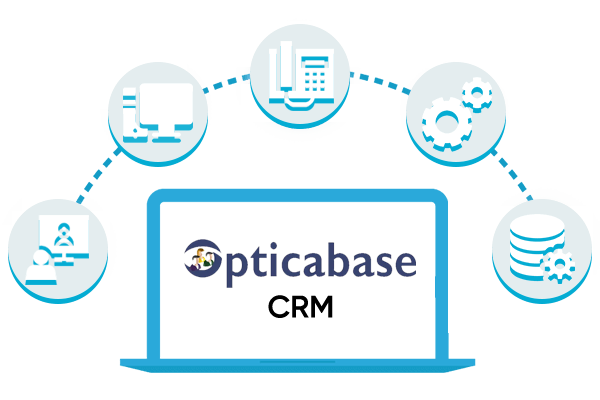
Call Tracking for Patient Records
Every call is logged automatically within Opticabase, recording important details such as time, duration, and outcome. This ensures patient communication stays organized, helping staff prioritize follow-ups and appointment confirmations.
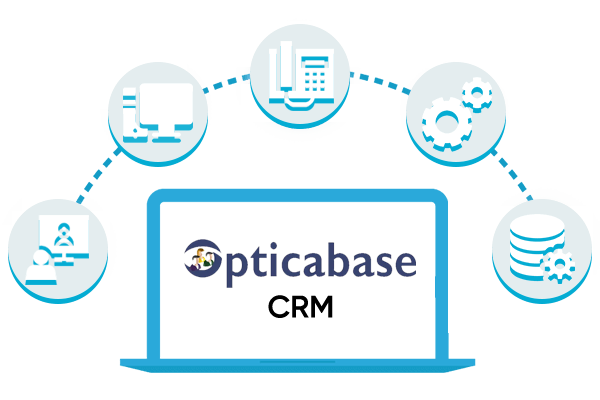
Effortless Contact Management
Patient details are updated in real time, ensuring all information remains accurate. Whether scheduling appointments or reviewing past interactions, staff can quickly access the latest data without switching between systems.
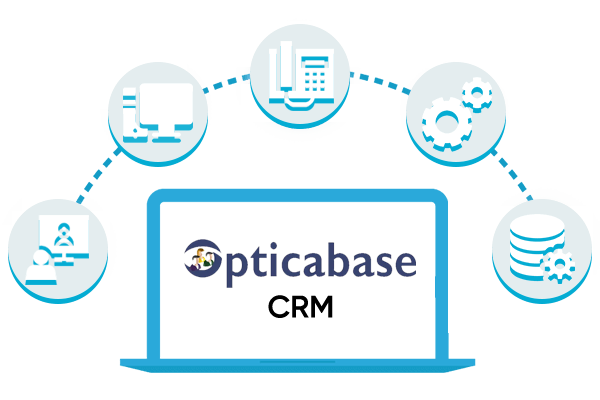
Instant Call Insights
Monitor call activity with real-time data, including call volume, response times, and missed calls. These insights help practices improve patient engagement and optimize staff availability for better service.
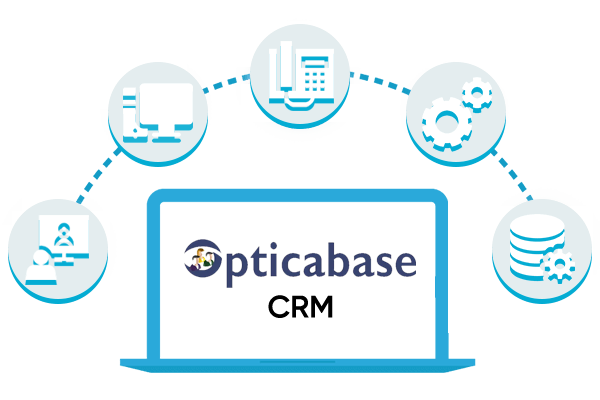
Personalised Follow-Ups
Call notes and history are stored within Opticabase, allowing staff to personalize interactions based on previous discussions. This helps practices provide better service while ensuring no patient query is overlooked.
Efficient Integration with Leading Optician Practice Management Software
Since 2012, The VoIP Shop has delivered fully functional phone systems designed for opticians. These solutions integrate with Opticabase, allowing instant access to patient records during calls. Reducing time spent searching for information helps staff provide a more professional and informed experience.
Connecting phones with this system supports faster response times, better patient communication, and improved workflow efficiency across the practice.


Improve Patient Interaction and Service
Providing clear and efficient communication ensures better patient engagement. The VoIP Shop’s phone system integration with Opticabase offers:
- Automated Appointment Reminders: Reduce missed appointments with scheduled call alerts, helping patients stay informed.
- Instant Access to Patient History: View caller details in real time, allowing staff to personalize conversations without searching through records.
Increase Efficiency and Productivity
Simplify practice operations and improve collaboration with these key features:
- All-in-One Communication System: Connect staff with voice calls, messaging, and video for better coordination.
- Call Recording and Review: Train employees effectively by accessing recorded calls, ensuring consistent service quality.
Reliable and Secure VoIP Solutions for Opticians
A dependable communication system ensures patient calls are handled without disruption.
- GDPR Compliance: Protect patient information while meeting strict data privacy regulations.
- 99.9% Uptime Guarantee: Ensure calls remain connected, supporting smooth day-to-day operations.

Available as a Windows desktop installation, CRM Connect allows you to offer unique CRM solutions that are tightly integrated with market leading communications services.
Advanced call control from within CRM applications
Find out More
FAQs
Answers to some of our most commonly asked Dentally CRM Integration questions…