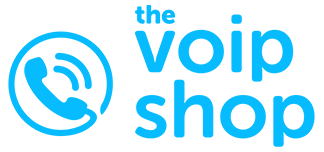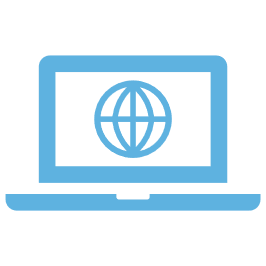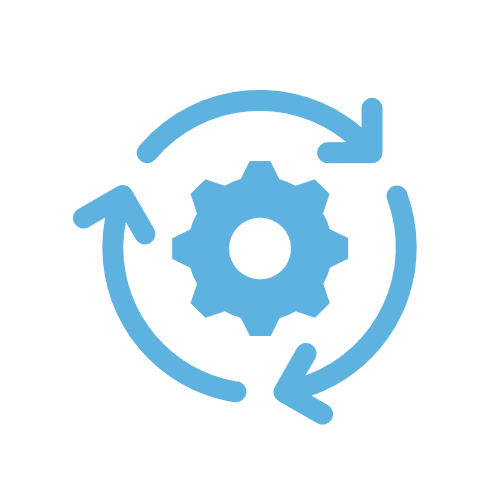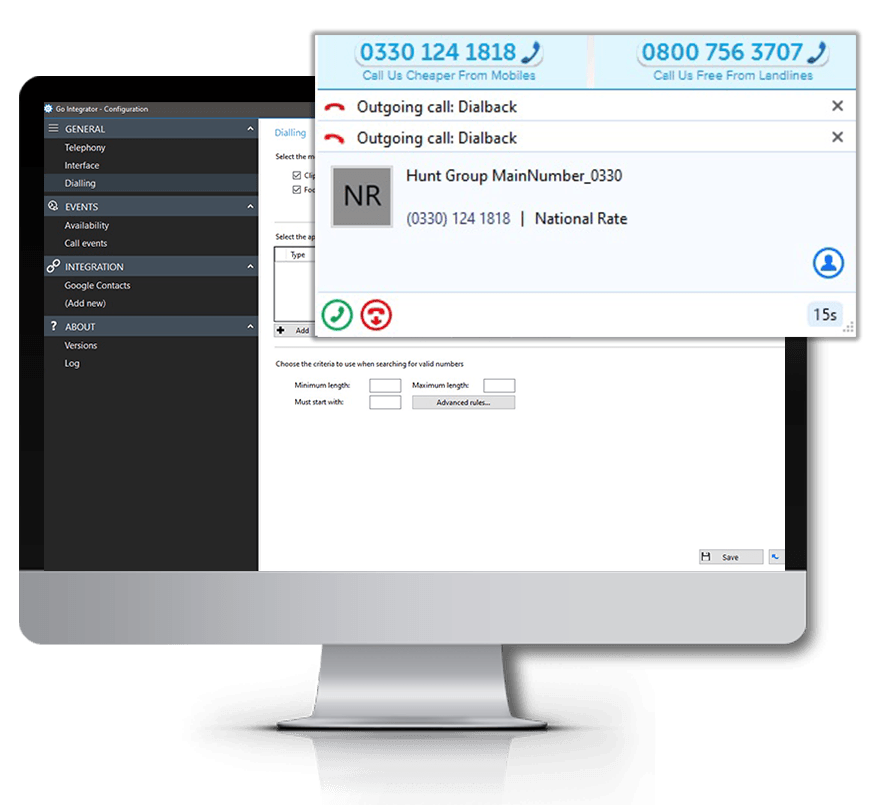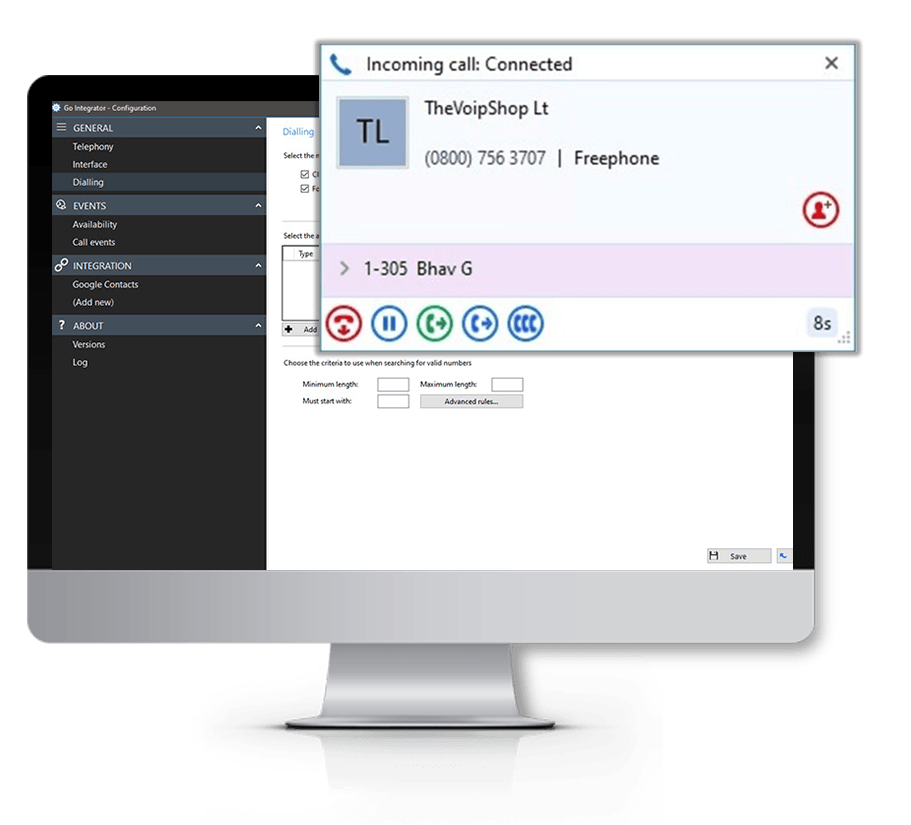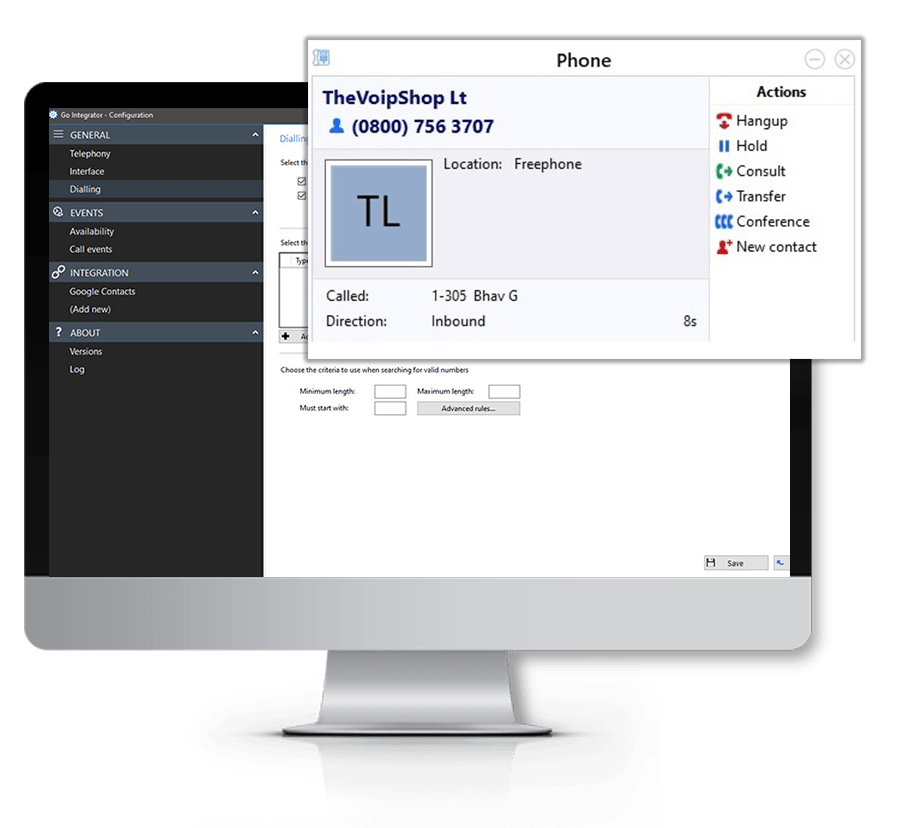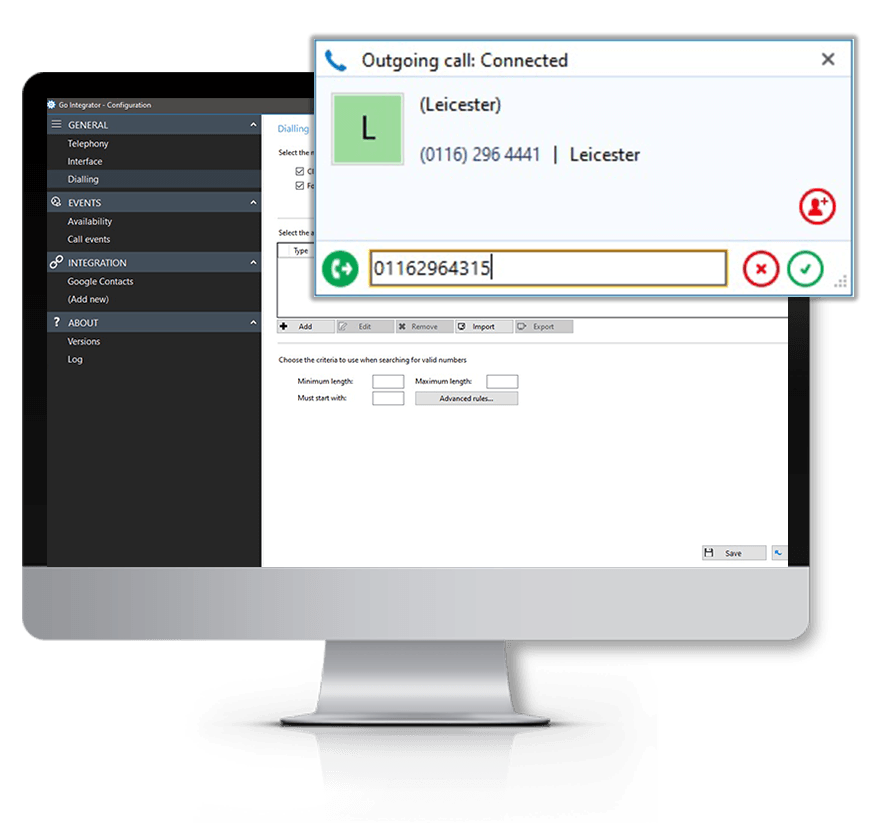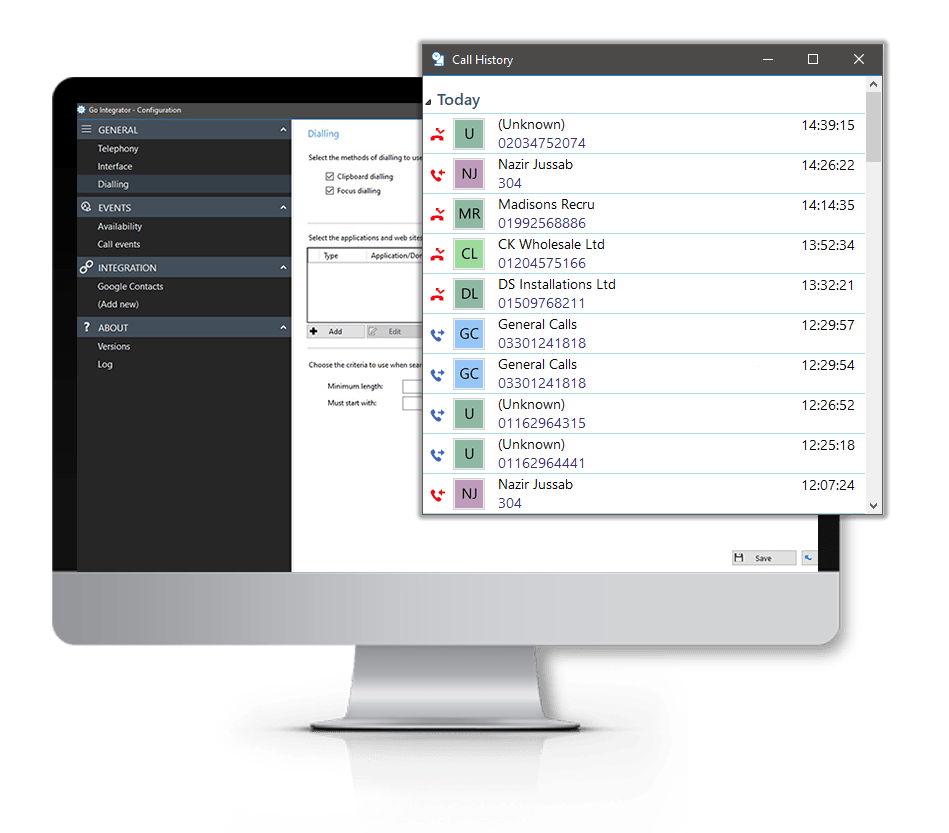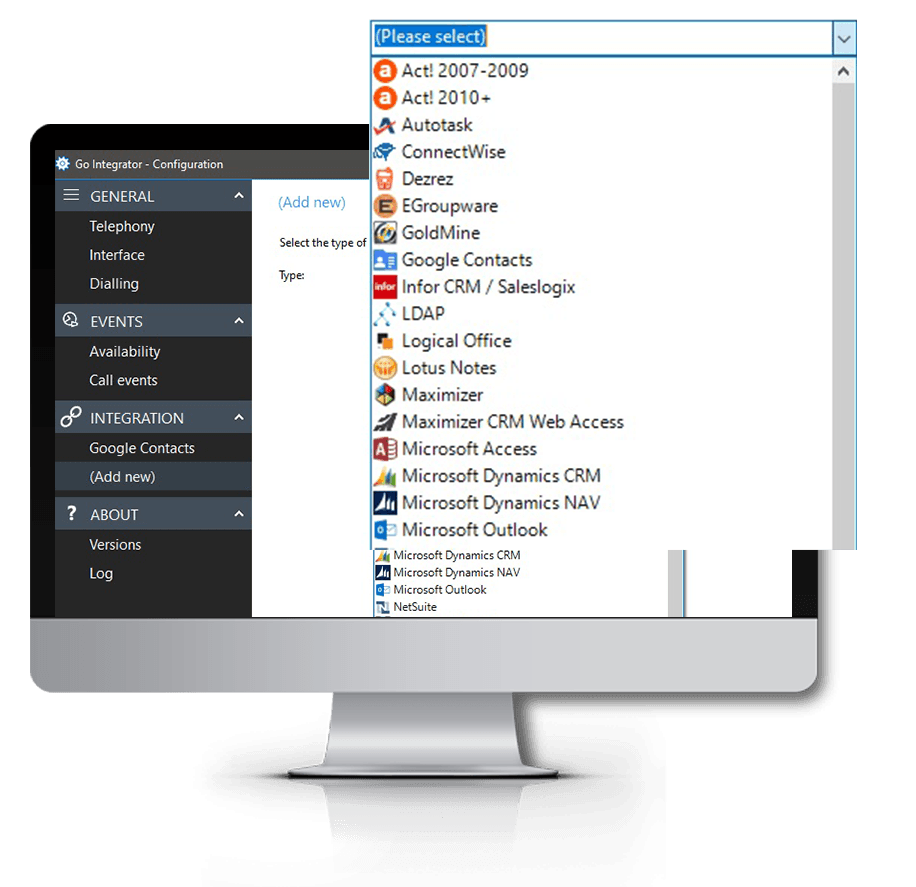Xero CRM Integration with The VoIP Shop
Boost client support by integrating Xero CRM into your operations. Every incoming call receives careful handling; each interaction is recorded while queries get tracked on a single clear platform. This solution supplies both support and sales teams with vital tools for efficient work and accurate record keeping. As a result, customer interactions become organized, leading to improved operational control.
Stop losing key call data—attach Xero CRM via The VoIP Shop and raise team output by 50%!
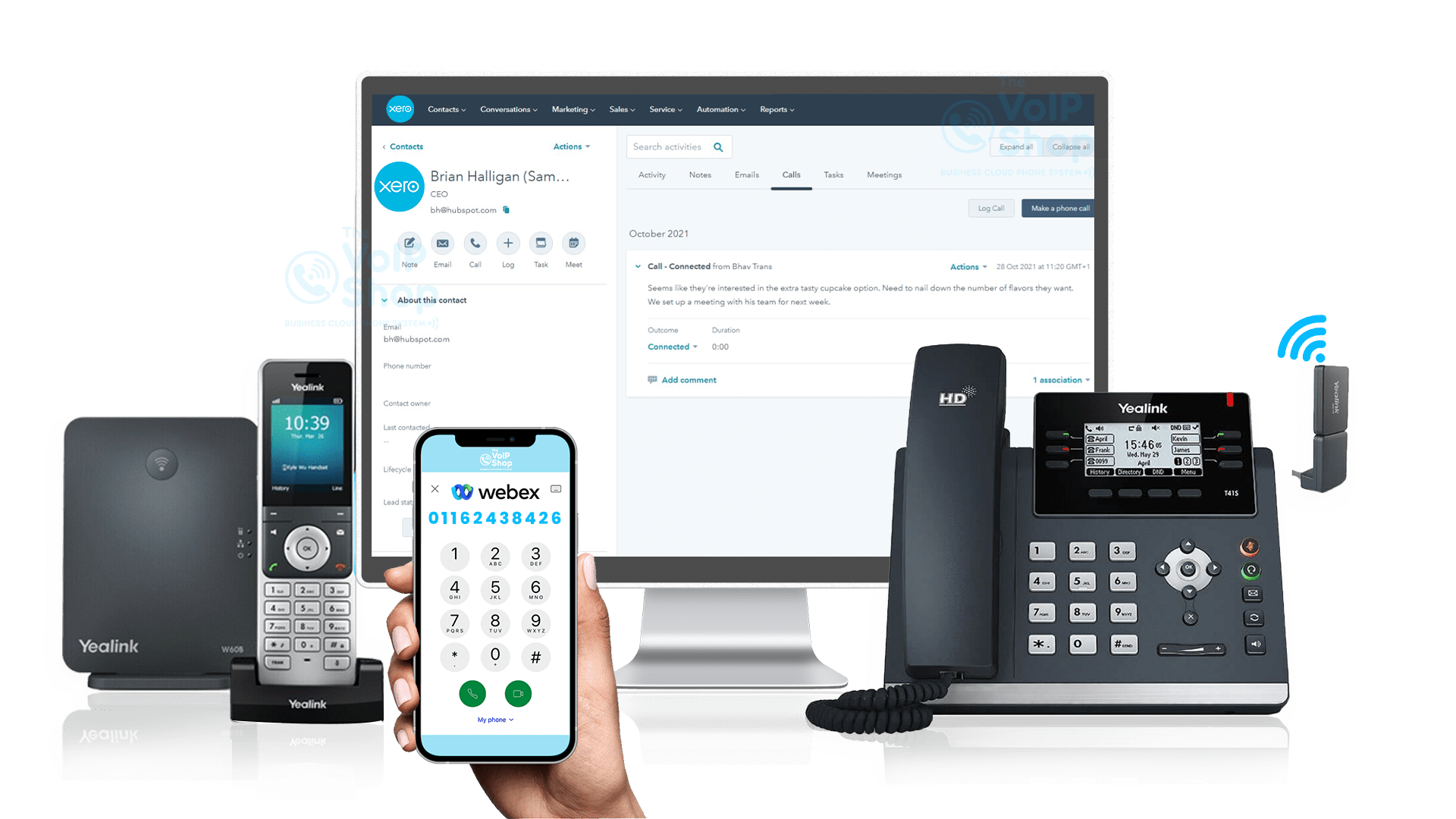
Key Features of Xero CRM Integration
The VoIP Shop’s Xero CRM integration delivers modern communication functions that improve support and sales tasks.
From one-tap dialing to detailed voice analytics, here’s what makes it vital:

Click-to-Call
Begin phone chats straight within the Xero interface, cutting wasted minutes. A quick click connects reps to contacts instantly, speeding up interaction. This function helps teams manage calls without extra work.

Automatic Call Logging
Record every call automatically while capturing duration, outcomes, and time markers. Accurate logs stay ready for review whenever needed. It lowers the need for manual entry through dependable automation.

VoIP Dialer
Handle phone tasks without exiting the Xero platform, uniting all tools in one space. The built-in dialer lets agents manage conversations with ease during work. This setup increases focus on serving customers effectively.

Enhanced Caller ID
View caller information, including past records and key notes, before answering. Relevant details guide agents in addressing issues with proper context. Responses come faster with added clarity.

Ticket and Call Linkage
Calls attach to the matching Xero record or trigger a new file automatically. Every interaction logs for later action or check. Stay informed about each customer case with clear tracking.

Real-Time Contact Sync
Keep client data correct by syncing updates between Xero and The VoIP Shop. Information remains current across platforms, reducing mistakes. Agents always reach the latest contact details.

Call Notes and Tags
Agents can quickly add notes or tags to calls, sorting vital details. These notes assist follow-ups and ensure issues get solved effectively. Save time by keeping all records together.

Call Analytics and Reporting
Access detailed insights into interactions, including agent work, call length, and results. Use such data to adjust methods and gain improved outcomes. Analytics guide smarter choices and better performance over time.

Voicemail Integration
Missed calls automatically link to the right contact in Xero. Voicemail records are stored, ensuring no client query is left out. This function lets your team act on every call even when direct contact is not made.
Xero CRM Call Integration with The VoIP Shop
Xero stands as a solid system built to boost client care and aid. It empowers groups to oversee every phase of the customer journey smoothly. By merging The VoIP Shop’s virtual business phone systems with Xero CRM, one can tap into the full benefits of this capable tool, forming a clear and effective communication process.
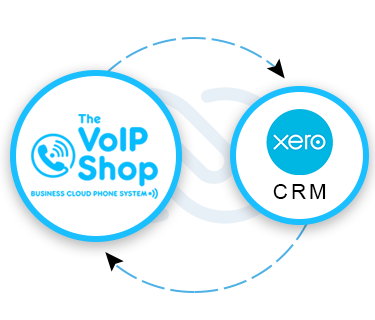
Key Benefits of The VoIP Shop's VoIP Integration with Xero CRM
Xero CRM's integration with The VoIP Shop's virtual phone systems delivers effective tools that cut through communication clutter and boost group efficiency. Utilizing automatic call processing with unified records, agents focus on nurturing client connections and achieving improved outcomes.
Improve Communication Efficiency
Everyday tasks, such as dialing and recording calls, are automated to save precious minutes. This system frees your team for engaging interactions with clients. Improved efficiency fosters outcomes that matter most to your company.
Centralize Call Data and History
All records, including call logs and notes, reside directly in Xero CRM. An organized hub forms for client information, aiding group collaboration. Accurate data ensures every member accesses the right details when required.
Boost Sales and Marketing Productivity
Features such as automatic logging, real-time syncing, and detailed analytics simplify customer interactions. Integration supports robust processes, allowing representatives to track activity and boost results. Such setup facilitates better monitoring of sales and marketing efforts.
Organize and Prioritize Leads
Lead data and contact details update automatically across systems. Sales representatives identify high-value opportunities and concentrate on closing deals quickly. This approach naturally integrates prioritization into daily routines.
Prevent Missed Opportunities
Unanswered calls and voicemails are captured automatically in Xero CRM. No client query goes unlogged, letting teams follow up promptly. Rapid responses maintain stronger bonds with customers.
Support Team Collaboration
All communication data arranges neatly within Xero CRM for easy access. Colleagues work together effectively, ensuring smooth handoffs during client interactions. Cross-department collaboration becomes simple when using a unified system.
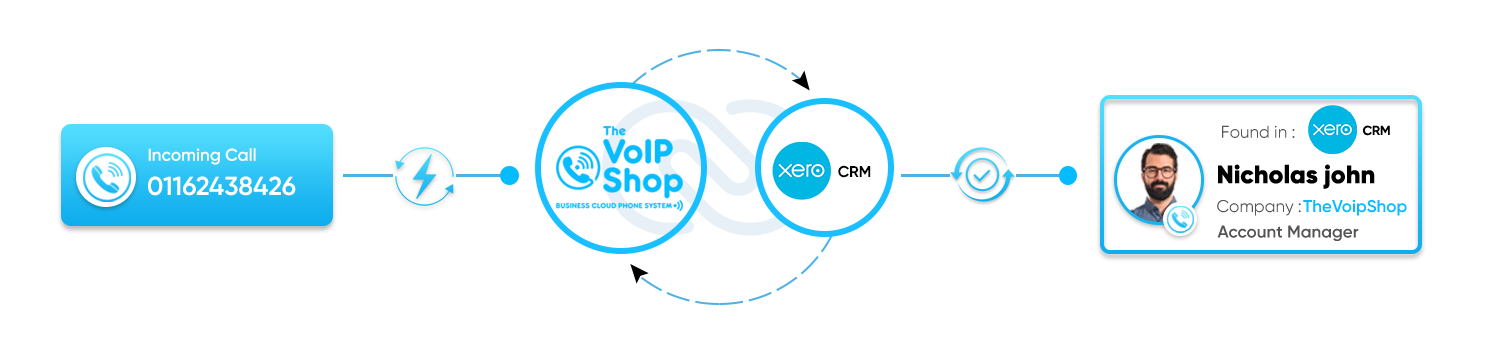
How does The VoIP Shop integrate with Xero CRM?
Integrating The VoIP Shop with Xero CRM is a simple process. To begin, follow these steps to connect both systems and start managing calls along with client interactions effectively.
- Access The VoIP Shop Account
Begin by signing in to your account on The VoIP Shop platform. Navigate through the dashboard and find the "Integrations" section. Choose Xero CRM from the list of options. - Enable Xero CRM Integration
Activate the integration by toggling the Xero CRM option. Pick the suitable extension from the dropdown menu that fits your system. Confirm the settings to move forward. - Authorize Xero CRM
A new window opens, directing you to Xero’s authentication page. Enter your Xero credentials to sign in and grant the required permissions to The VoIP Shop. Following authorization, a confirmation message appears.
After completing these steps, Xero CRM and The VoIP Shop are fully connected. Features such as automatic call logging, real-time contact syncing, and efficient call management become available. Allow your team to focus on delivering excellent service and support.
How The VoIP Shop's Xero CRM Integration Empowers Inbound Sales Teams?
The VoIP Shop’s integration with Xero CRM empowers sales and support teams to work more effectively. Improved control over interactions and prompt access to vital data lets your group handle every call successfully and make informed choices swiftly.

Xero CRM Call Tracking for Lead Management
Every call processed through Xero CRM is recorded automatically with detailed outcomes. Clear logs guarantee that your team prioritizes prospects properly and follows up promptly. This functionality reduces manual input while simplifying lead management.

Easier Prospect Management
Leads and call records update instantly, keeping all details fresh. Your sales group accesses current data on each prospect, allowing faster decisions. Managing opportunities becomes a clear task with this connection.

Real-time Call Insights
Key metrics such as frequency, duration, and results appear instantly in Xero CRM. Valuable insights assist your team in assessing prospect quality and adjusting tactics. Immediate data access supports better choices during sales activities.

Tailored Follow-Ups
Detailed notes and logs from earlier calls allow personalized follow-ups. Sales teams use historical data to improve client relations and drive conversions. Consistent communication supports every interaction while adding value to your sales process.
Available as a Windows desktop installation, CRM Connect allows you to offer unique CRM solutions that are tightly integrated with market leading communications services.
Advanced call control from within CRM applications
Find out More
FAQs
Answers to some of our most commonly asked Xero CRM Integration questions…