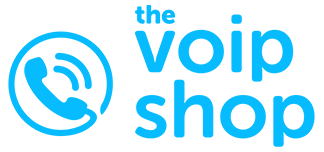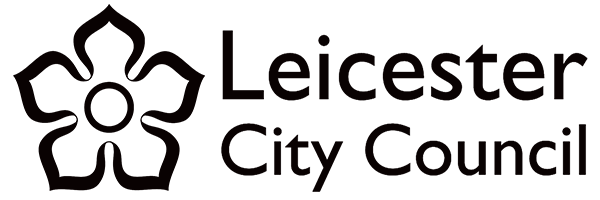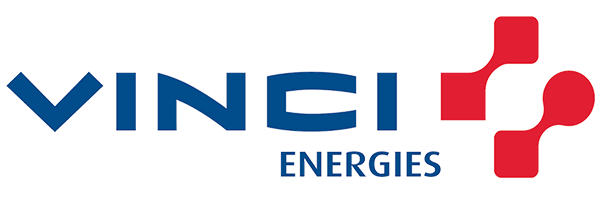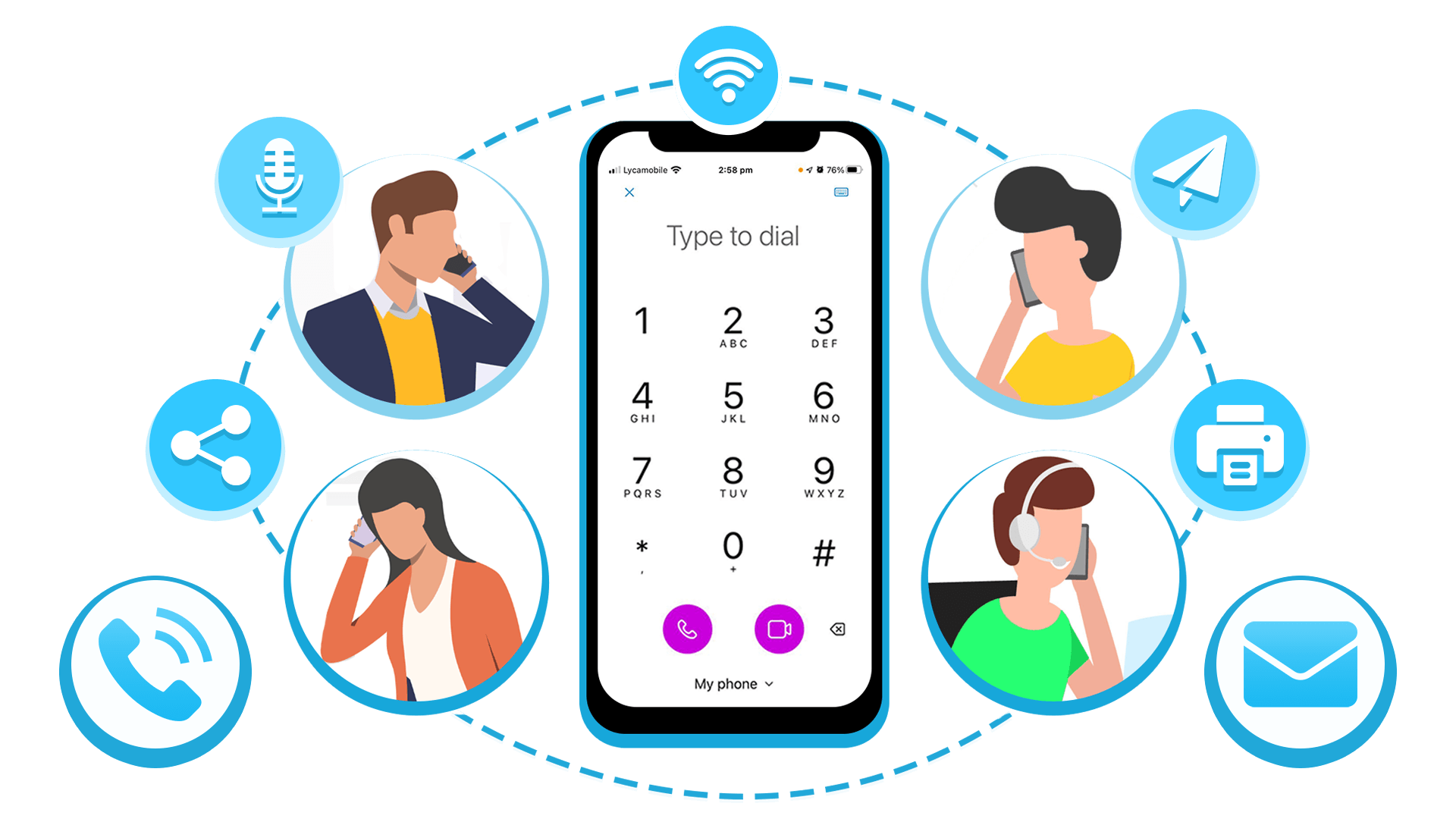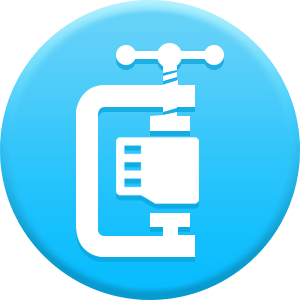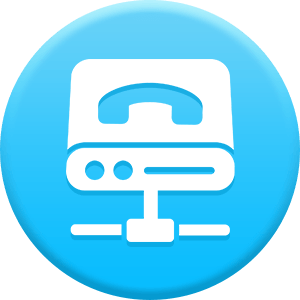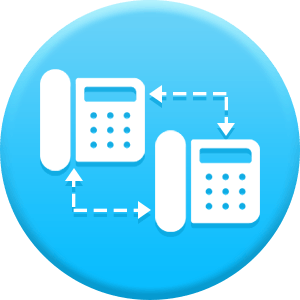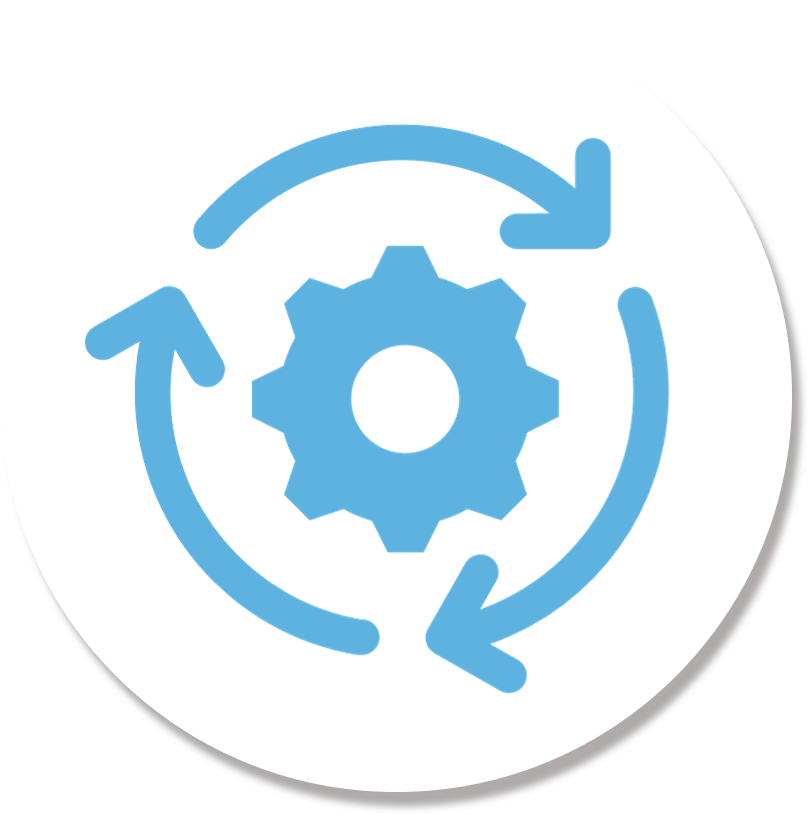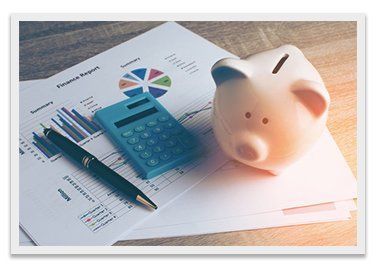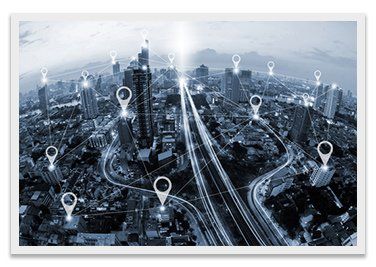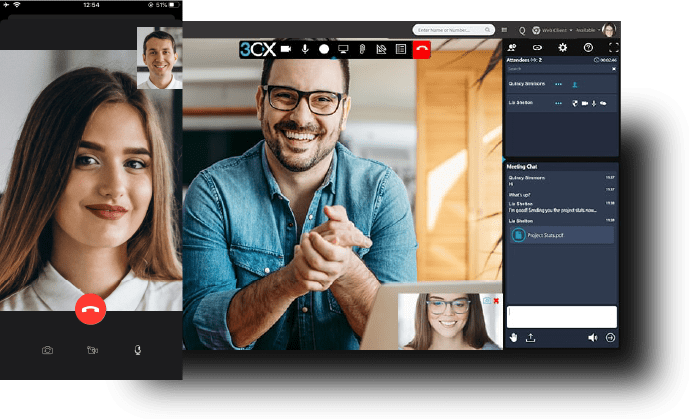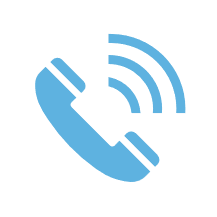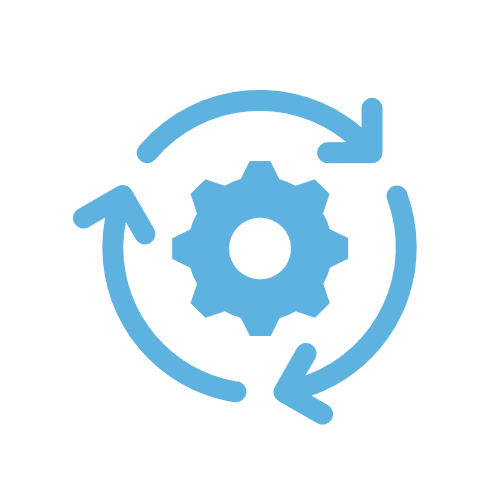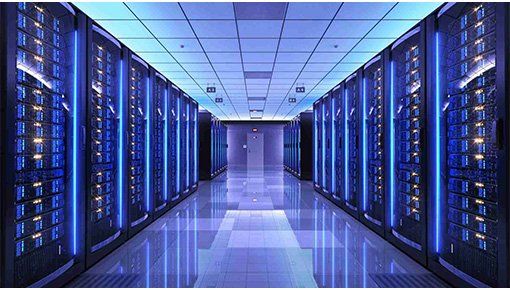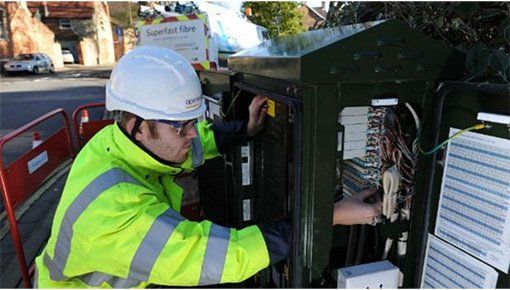Business Phone Systems
An IP phone system hosted in the cloud for flexibility, agility and powerful call-management features
The UK's #1 Business Phone Systems
Trusted By
How to implement a Home/Remote working solution within 24 hours
The VoIP Shop mobile VoIP calling app for Windows Desktop, iPhone, Android and MAC turns any computer, mobile or tablet into an all-in-one communication hub completely synced to the office network so your staff can communicate with colleagues and customers anywhere there’s a broadband connection, increasing their responsiveness. The desktop app lives on your computer desktop and gives you access to the call handling power from a desk phone combined with the modern ways you communicate today, like conferencing and web meetings—so everyone can stay connected with less devices to worry about.
Remote Working - Mobile Calling app
Benefits for Business Phone Systems
Most businesses use business VoIP to build reliable and efficient business telephone systems. Voice over IP technology allows you to answer and make calls online, rather than relying on traditional phone lines. Users can connect from anywhere and on any device. Why not get business VoIP for your company?
- It's easy to manage
- VoIP is less expensive than traditional phone lines
- Flexibility is easy
- Cloud-based phone systems increase efficiency and productivity
- Increased customer experience
- Great features to improve your communications
- Better voice quality
- Increased reliability
- It is easy to scale up as you grow
- Integration with other business features
Top Technical Business Phone System Terms
You'll face a mountain of jargon if you want to upgrade your communications system. Telecoms is technical and has their vocabulary. This guide might have already covered some technical terms. Let's clarify and explain as many technical terms as possible to make sure you understand where you stand.
This glossary will cover the most commonly used acronyms and phrases. It can be used to replace traditional options as well as VoIP.
Bandwidth
A network's ability to transmit data in a specified time frame. It is usually measured in 1000 bits per second (kbps). A network's ability to support more VoIP calls will depend on how much bandwidth is available. The quality of calls will suffer if your internet connection is not fast enough.
Codecs
Codecs may be hardware- or software-based. They are used to decompress, encode and compress data. For example, codecs convert audio voice signals into digital packets. The codecs then compress the data and re-convert it at 'other end of a call.
IP
IP stands for Internet Protocol. IP is a set of standard rules that allow online data transmission and reception. These standardized rules allow devices on different platforms to communicate with each other. IP also provides basic rules to transmit data packets. It doesn't establish the connection or order packets to be transmitted. So is handled by transport protocols or transmission.
IVR
Interactive Voice Response, or IVR, is a feature in traditional telephony. This interactive service allows callers to use menus and can handle call transfers. Think of it as "press one for the accounts department", etc.
Latency
Time is taken to transmit data. The delay between receiving data at one end and the transmission starting is greater with higher latency. VoIP can experience high latency. A latency of more than 150 milliseconds can cause voice delay. A conversation can be difficult if the latency is greater than 150 milliseconds.
PBX
Private Branch Exchange stands for PBX. So is the name of a private telephone network used within an organization or business. Your PBX is what allows you to press a button on your desk phone to call someone else in your office.
RTP
The Real-Time Transport Protocol. A protocol is used to transmit data packets for VoIP calls. It can also carry audio and video streams for multimedia communication. Secure Real-Time Transport Protocol (RTP) is the encrypted and secure version of RTP.
Softphone
Software or apps that make VoIP calls. It would be best to use your tablet or computer to make VoIP calls. The interface of most softphones is similar to a handset. It will come with a touchscreen keyboard or touch screen and a keypad.
VoIP
Voice over Internet Protocol allows you to make voice calls using an internet connection. The audio is quickly repackaged into digital data and sent to its destination. So is a new standard in communications for all sizes and shapes of businesses.
UDP
In computer networking, the User Datagram Protocol (UDP) is one of the core members of the Internet protocol suite. With UDP, computer applications can send messages, in this case referred to as datagrams, to other hosts on an Internet Protocol (IP) network. Prior communications are not required in order to set up communication channels or data paths.
How to Choose Business Phone System?
This is all you need to know regarding VoIP. This technological breakthrough is changing the face and future of commercial telecoms. VoIP allows firms to make and receive calls over their internet connection.
There are many benefits to being able to call that way. There are many ways businesses can reduce their costs. Initial hardware and setup costs are usually much lower. You may also find that call charges can be much lower. This is in addition to the increased accessibility and agility that a VoIP system offers.
All this may have convinced you that VoIP is the best option. Next, you'll want to know how to switch to the newer system. It's also easy to do. The first step is to reach out to a trusted provider who will guide you through the rest.
The next step is to choose between cloud-based and physical server setups. Next, you will need to decide if you want a VoIP telephone system or software-based VoIP calls from your office computers. No matter your decision, setup is faster and easier than setting up an old system.
FAQs
Answers to some of our most commonly asked questions…