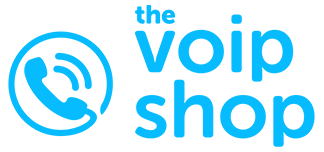Welcome to TheVoipShop
Brochures and User Guides
Brochures and User Guides
Training videos to get the best out of your Business Portal only
Polycom VVX 411 Training Videos
Training videos to get the best out of your Polycom VVX 411 phone on The Voip Shop
Office UC Desktop Training Videos
Training videos to get the best out of Office UC Desktop
Office UC Smart Phone Training Videos
Training videos to get the best out of Office UC Smart Phone app