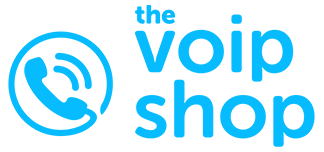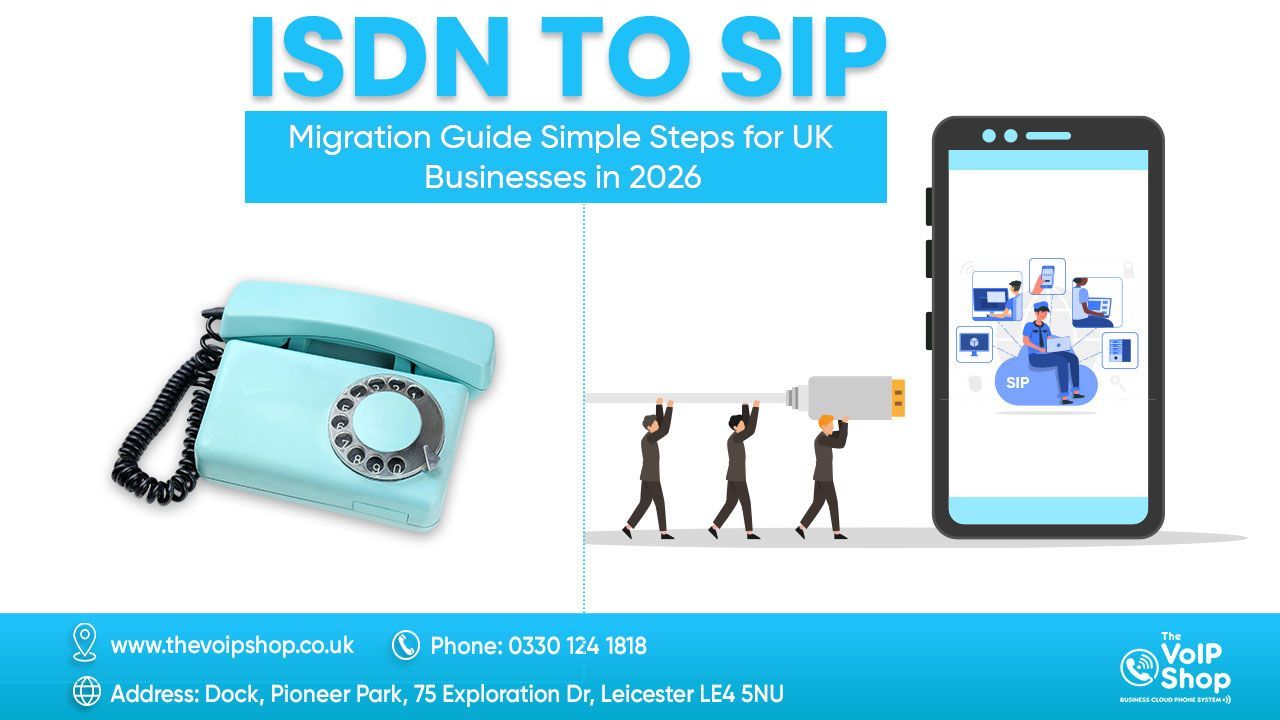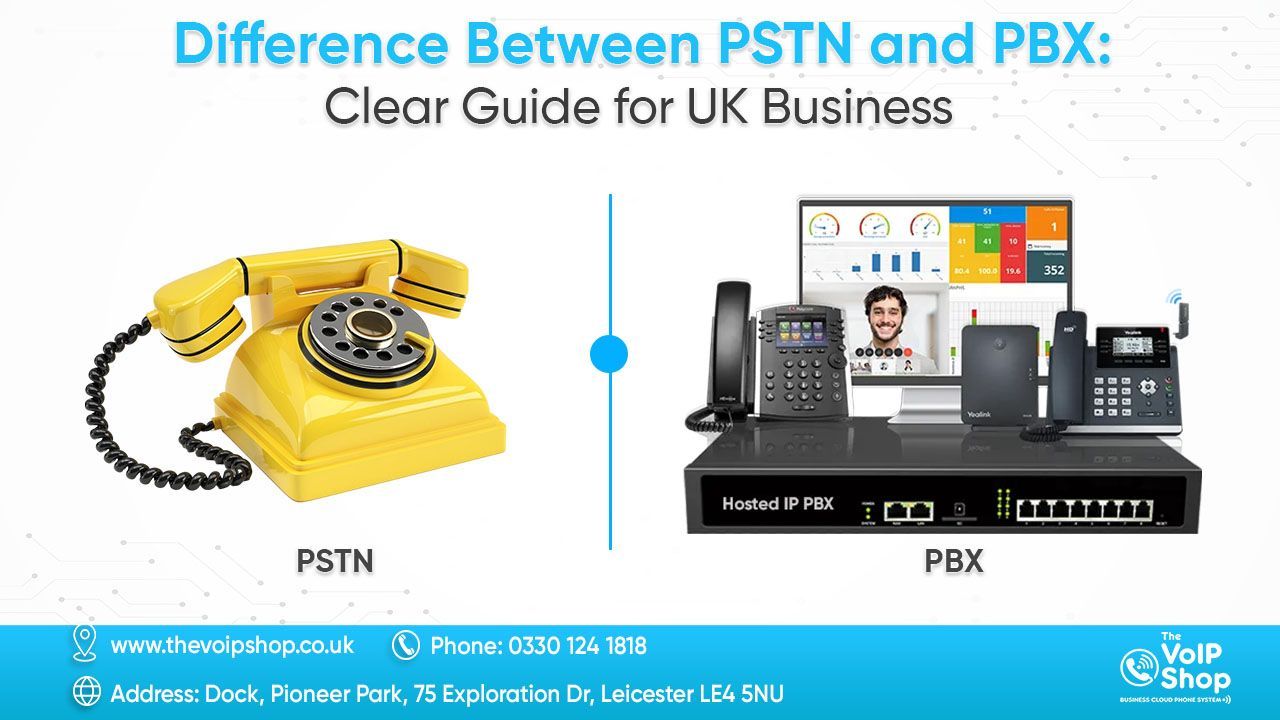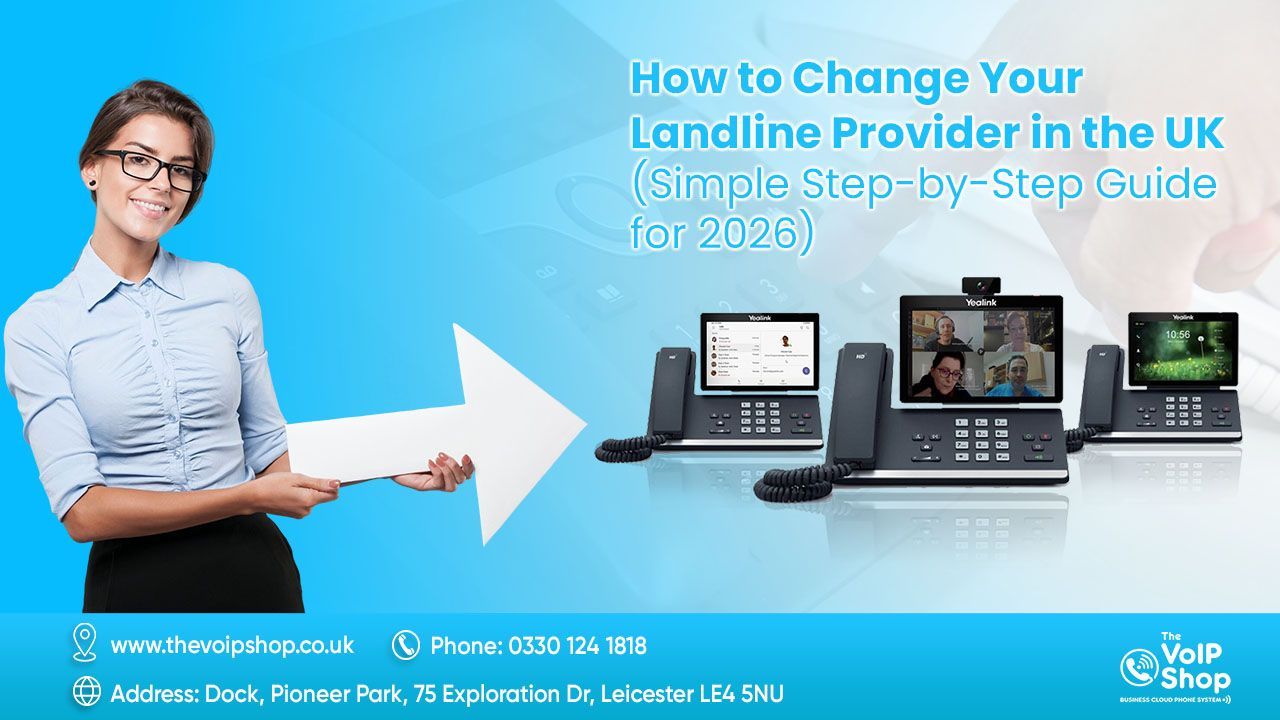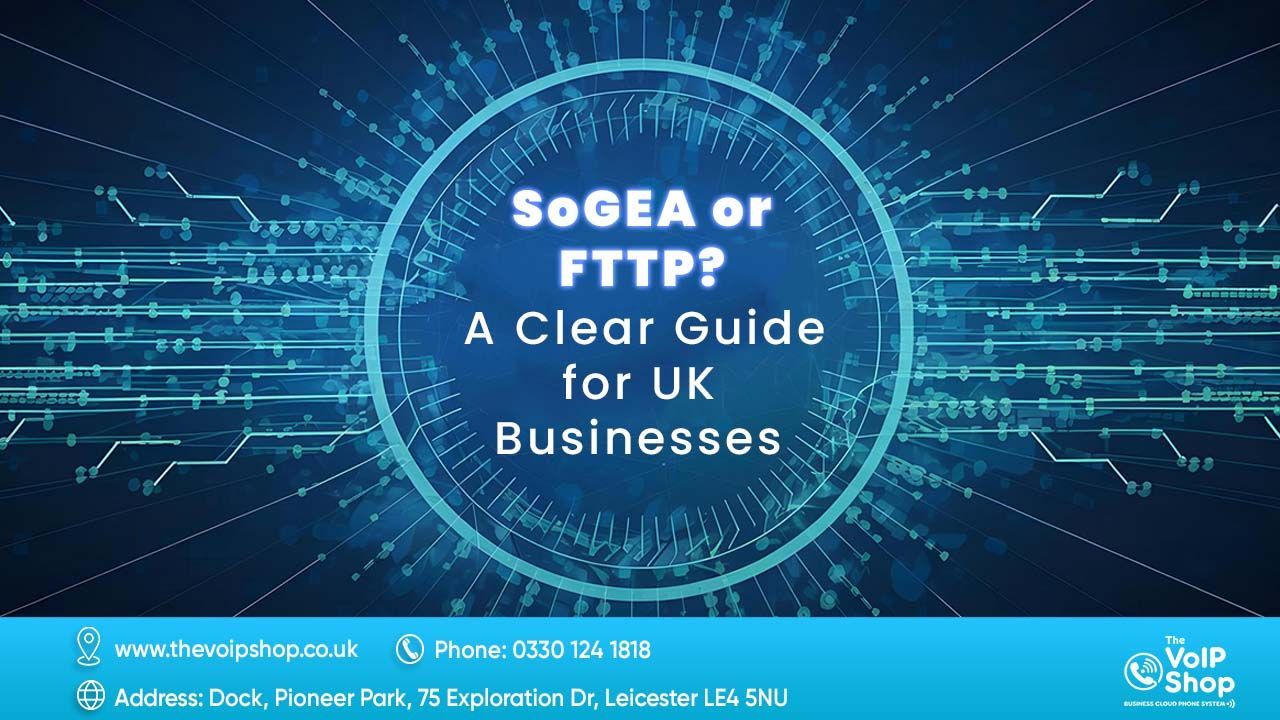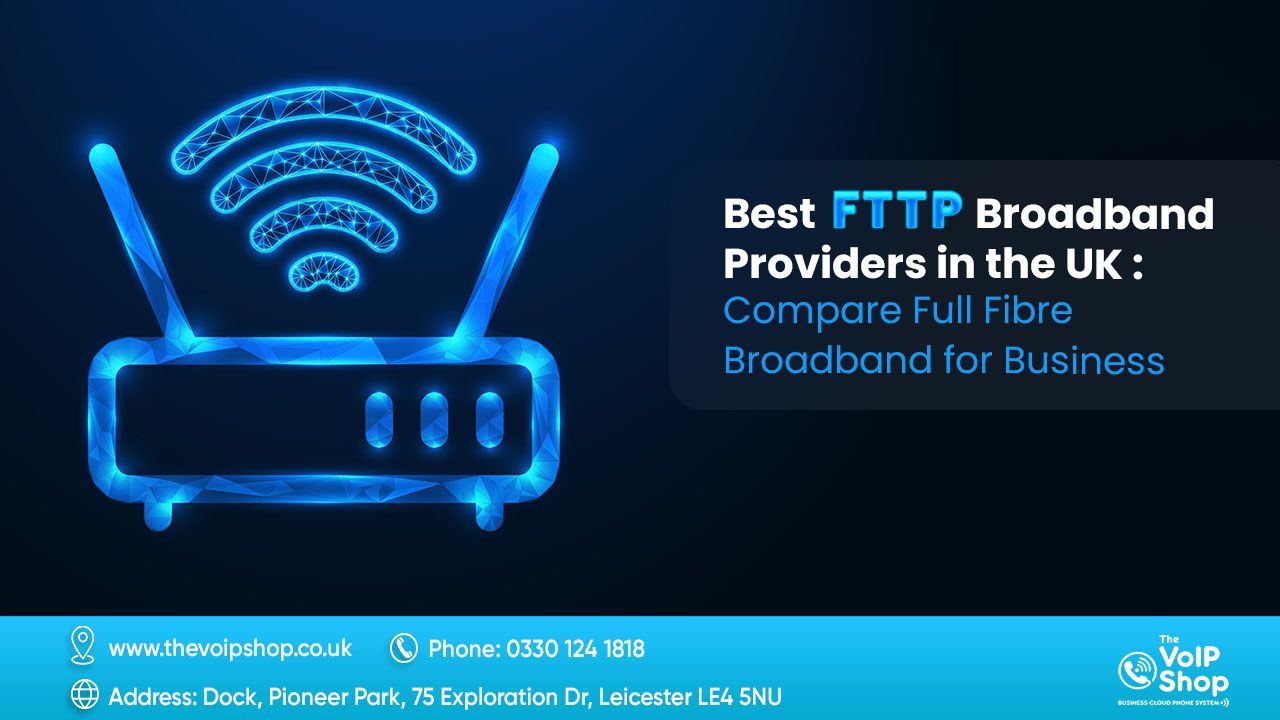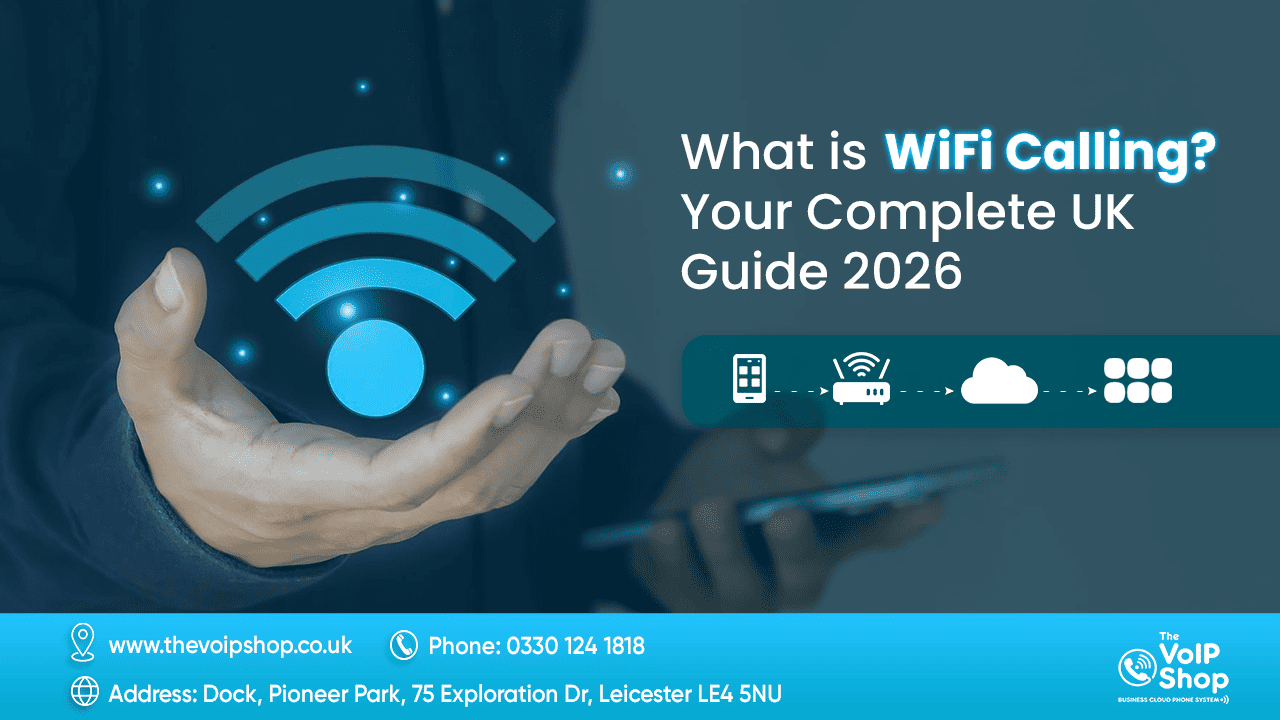Chat, connect and complete your work in one secure place.
Messaging apps have become an integral component of our everyday lives. They've become more widespread in times of global lockdowns, and we build online communities and stay in touch with family and friends on the internet. We're used to using apps for messaging in our personal lives, and they're gaining popularity in the workplace. Individual colleagues use them for meetings and catch-ups, and some businesses use these apps as tools for managing projects.
What's a messaging application?
A messaging application is a system that allows users to communicate and get messages in real-time. Although traditional text messages require an internet connection, instant messaging applications operate via the internet. They've been around for quite a time - remember MSN as well as AIM. These applications are now available on Android, iPhone, PCs and, often don't require a number and have notable features beyond simple emoticons.
Benefits from using an SMS application:
Since they operate via internet connections, applications are used from any location. The user can connect to the internet - and, given the widespread availability of Wi-Fi and 4G, it's just about everywhere.
Beyond messages, SMS can also be utilized to keep in touch across long distances with family members or colleagues, send information about life or even just funny gifs to brighten up the mood.
Chat apps are a great option for businesses, as they provide an excellent platform to communicate with customers casually and quickly, providing fast and responsive customer service.
Within companies, they can increase productivity. There's no need to hold meetings that aren't needed - send an update message!
Apple and Android phones have great in-built messaging applications, but many options go beyond basic text messaging. They allow you to communicate across different devices, including computers.
four essential characteristics of a top messaging application
It's crucial to select the appropriate chat software. Certain features separate the top from the rest.
endless syncing & multiple devices
It is a commonplace to use many devices. Therefore the messaging app needs to connect seamlessly to the cloud and any other applications you use. Applications let users change devices without losing any data.
Chatbot Integration
The advent of chatbots on chat applications increases usability and, thus, improves improving the user experience. Bots, for instance, can connect directly to your customers throughout the times and access company information to respond to questions.
Security
Naturally, the focus is on security. Search for encrypted messaging applications to ensure that the users are confident that their information is secure.
Other features of communication
We also enjoy apps that allow multiple modes of communication. It's simpler to manage all communications on one platform instead of downloading an app for video calling, and another for group messaging or file sharing.
Top 12 messaging apps
1.) TheVoIPShop
We could be biased. However, TheVoIPShop is one of the top solutions for comprehensive business-related messages. Beyond text messages, TheVoIPShop provides a
unified communications solution.
It is possible to create threads for certain projects, which allows participants to monitor progress and keep all the relevant documents and data all in one location - no need to remember if you discussed something via messaging, email or even text!
You can create agendas and schedules using threads so that everyone knows what they are supposed to be doing. If you are working with clients, you may request them to be part of group chats with you. Applications are a great way to keep them informed about the work you're doing.
You can utilize the platform to conduct internal communications or chat with external customers as an internal contact centre solution. Additionally, you can use the service from your mobile phone (across iOS and Android) or a browser or desktop application, and you'll be able to access it from wherever you are.
The plan you select depends on the plan you choose. You can access various useful features without the necessity of switching between different platforms. Premium's most well-known plan comes with a messaging feature that includes video calling. Phone integrations with your
CRM software
and an application development platform let you build custom apps to integrate communications and other important business processes.
It also offers automated call recording, voicemail-to text and auto-attendant to let you concentrate on providing exceptional customer service.
Additionally, top-of-the-line protection features that include fraud analytics, TLS, and SRTP encryption between all the endpoints ensure that your information is secure.
Team messaging is part of the no-cost Essential plan. However, the multiple plans allow you to pick the best cloud based phone system for your small business.

2.) WhatsApp
Top of in the top spot of most used messaging applications worldwide. It's hard to find anyone who hasn't heard of WhatsApp before now.
With features for group chats and encryption that extends to the end of the line, It's easy to understand the reason WhatsApp is a leader in the realm of social messaging.
Privacy concerns about the increased sharing of data with the parent company Facebook result in thousands of users deciding to leave WhatsApp.
Because it is a well-known app for social networking, there will inevitably be people in your organization who utilize WhatsApp to stay in contact with families and close friends. Understandably, people generally seek to keep their home and professional lives apart. Consequently, using WhatsApp to discuss things at work may be uncomfortable.

3.) Telegram
Telegram insists on the privacy of its users, just like
TheVoIPShop, which is heavy on security features. With message encryption and messages that self-degrade. Telegram has become a meeting place for those who are concerned about security.
People are becoming more aware of how businesses use their data. Therefore, privacy is vital as it sets the standard for other messaging platforms. So it may not be a good choice to tie a business with an app that has been criticized.

4.) Kik
If your advertising targets youngsters, Kik is not a good option. According to their website statistics, most users are aged between 15 and 26.
Whereas Snapchat is similar to Snapchat and has the same demo, limiting its capabilities to QR codes and images, Kik is a more extensive
messaging application.
The colourful stickers and emojis bring some excitement to the experience. Chatbots allow users to play games within group chats, provide news or even provide fashion advice.
Because it's built for socializing, it doesn't have a huge concentration on backups of messages or other documents. Everything is saved on your device, so you're just one phone drop away from losing important data you use for work.
5.) Skype
Skype's message features have been mostly ignored despite being around for many years because they have been marketed extensively for
video calls.
However, it does have some positive features like group chats, accessibility across different devices, and the capability to share images and files.
It's not quite enough for a business-oriented app as stickers and gifs can't compensate for the absence of management tools or planning tools, which leaves Skype to fall to the wayside in business.
It's also cost-free, making it an ideal choice for those with a limited budget or simply trying out messaging apps.

6.) Facebook Messenger
The popularity of Facebook means that internal Facebook Messenger is a great option to use social networks. You can send messages to anyone on your list, meaning you can communicate with friends without having another's contact number.
However, this has an issue: it's a bit less user-friendly when trying to reach anyone outside your network. It's even more difficult if you don't have Facebook.
If they do have an account? They may not want their boss or coworker to access the profile.
With the increasing privacy concerns - as well as a general malaise with social media generally - it's not uncommon to see people who have decided to stay away from Facebook.
It might be better to stop using Facebook Messenger for socializing!
# Check Other Details -> Best VoIP System Provider
7.) Viber
It is available in over 41 different languages. Viber gained worldwide renown. The service has been the same since its debut in 2012. Video chats, group chats, and voice calls are available at no cost, and as with Skype, Viber offers the option to call users who do not use the app for a cost.
There are also secret chats, which are messages that self-delete at some point. In terms of file sharing and office interaction, Viber has its downsides. Contrary to TheVoIPShop, it can't save the files onto Google Drive and Dropbox and risk losing data and resources.
A drawback is that although it's free, you'll be able to see advertisements pop up. It's not a huge issue when you use Viber for social media; however, it could distract you while working and detracts customers from interacting with your company.
8.) WeChat
A well-known Chinese social network, WeChat boasts features that facilitate connecting. It's popular as a simple messaging app and lets users meet people in the vicinity to talk.
Security issues: the University of Toronto ran an experiment that suggests that there is evidence that the Chinese authorities are looking into international content and metadata to limit content in China further.
In the past year, in 2000, the US government demanded that companies in the US discontinue using the app to avoid sharing sensitive information. Therefore, if you have any US clients or contacts, they may not want to utilize the app completely.
# Our lasted Service - telephone system for small business

9.) Slack
Slack has had success as an effective tool for business. It's easy to use, and those who aren't digitally adept will be able to use it and use it. Additionally, it's compatible with both mobile and desktop use.
Slack can also integrate with other project management software; however, it doesn't offer these features. Its offerings are limited, but it can only provide calls for up to 15 users (even when you are on plans with the greatest flexibility).
While you can individual backup files using applications such as Dropbox, there's not an automated archiving option instead of the one available in TheVoIPShop's Premium and Ultimate plans.
10.) GroupMe
An easy instant messaging application, GroupMe is a great alternative for those overwhelmed by all the bells and bells. It also allows you to chat in groups with people who don't have smartphones using their mobile's SMS.
It is easy to send gifs and stickers, and emojis with your text messages. Additionally, the images you send are saved to the chat gallery to locate them later.
It lets you share files with up to 50MB of data - which may not be enough if you're required to send an extensive presentation to your colleagues; however, it is plenty of room for cat pictures!
11.) Threema
Threema, is another encrypted messaging app designed to shield your information from government and corporate hands. The app can be used anonymously and isn't just messages but also encrypted calls.
Although the secure connection is the primary stay of numerous messaging apps, Threema goes one further by ensuring that no personal information is stored on their servers. Additionally, all data sent through them is deleted after being sent. So local files are stored on your phone, not out in the open on servers hosted by third parties, where data collection agencies or hackers could access information.
With all the security issues, Threema is still a fully-functional messaging application, which lets you send files, images, videos, locations, and images and create groups and polls for trusted users. There's no requirement to sign in using an email address or other personally identifiable information to use the service, which decreases the amount of information needed for use. In the end, Threema offers a very safe experience while keeping the security and privacy with security and privacy in mind.
# Trending Service -> VoIP Phone System for Small Business
12.) Silence
Silence is straightforward. Silence concentrates on protecting your messages and keeping them private and safe and includes other aspects - such as animated animal stickers - a little further down the list of priorities. It is directly concerned with using SMS and MMS and not chat protocols that operate on the internet.
It's an offshoot of Signal that employs the identical secure, open-source encryption techniques regularly inspected by security experts who are public to ensure the code isn't cracked or broken by any government agency that would like to gain access to your conversations history. You could try using Silence and Signal in conjunction if you want to.
So you can enjoy all the advantages of SMS/MMS, such as the possibility of using it with no Wi-Fi connection or
fiber broadband and all of its drawbacks, such as limitations on group chat support and no video calls. When you're using SMS/MMS, your phone's network can tell who you're texting even if it's not able to tell the content of the message due to the encryption that's used.
To ensure that everything is protected, it is necessary to create a unique password to ensure that the app is locked. In addition, it will stop your messages from being recorded on the other end for additional assurance.
Selecting the most suitable messaging software for your business
Based on the type of business you run, there are various factors to consider when selecting the right messaging application for your company. Let's look at some of the most important aspects in the following paragraphs.
Think about the budget
It's possible to be content with a basic program to use the possibility of a free messaging service, or you may choose an app that has different kinds of paid-for features. Whatever you choose, you'll have to figure out how much money you have available.
Unified communication features
What channels of communication do your employees employ? Increase the efficiency of your budget for communications. It is recommended to use a unified communication provider that lets you access all the features you require in one place - including the ability to make video calls and messages or project control. It could even help you save money when you'd have otherwise been paying for multiple apps and improve the efficiency of your communications.
# Most Trusted Service -> Hosted phone system for business
Ease of use
Whatever app you pick is important that it's easy to use for those who are using the app. Are all digital natives, or could they be confused by the complexities of terminology and frills that aren't necessary?
Accessible on multiple devices
Apps compatible with different gadgets means that everyone in your group can be part of the conversation no matter where they are.
Secure message
Security is an important issue for companies. You don't want your competitors to gain access to your company's plans and internal processes as well as consumers need to be sure that their brands are safe and reliable. Security is particularly important if you communicate with customers via the messenger application.
Conclusion
If you want to eliminate meetings or boost your customer service, these messaging apps will be around for the long haul.
Picking the right tool for your business will mean you'll be able to benefit from the features that will benefit you, be it chatbots, project scheduling tools or even chatbots. Get in contact if you're looking for more information about TheVoIPShop's messaging capabilities!