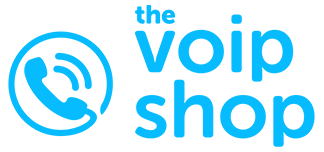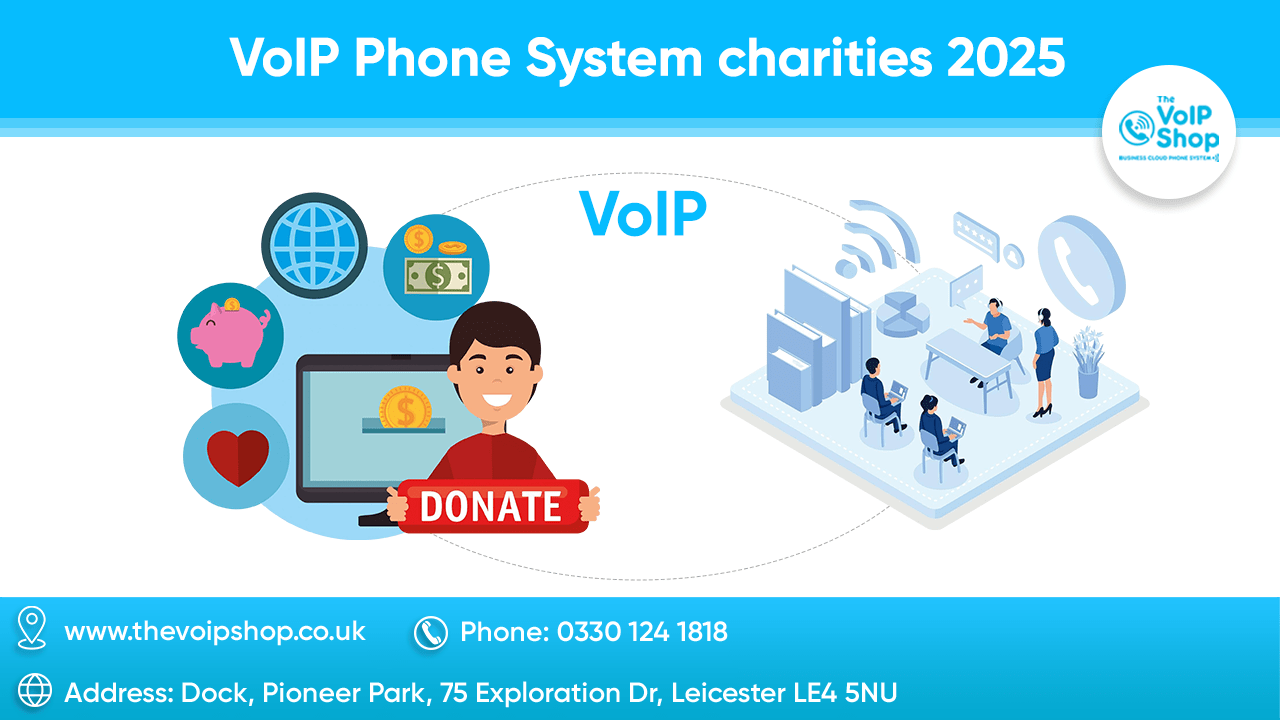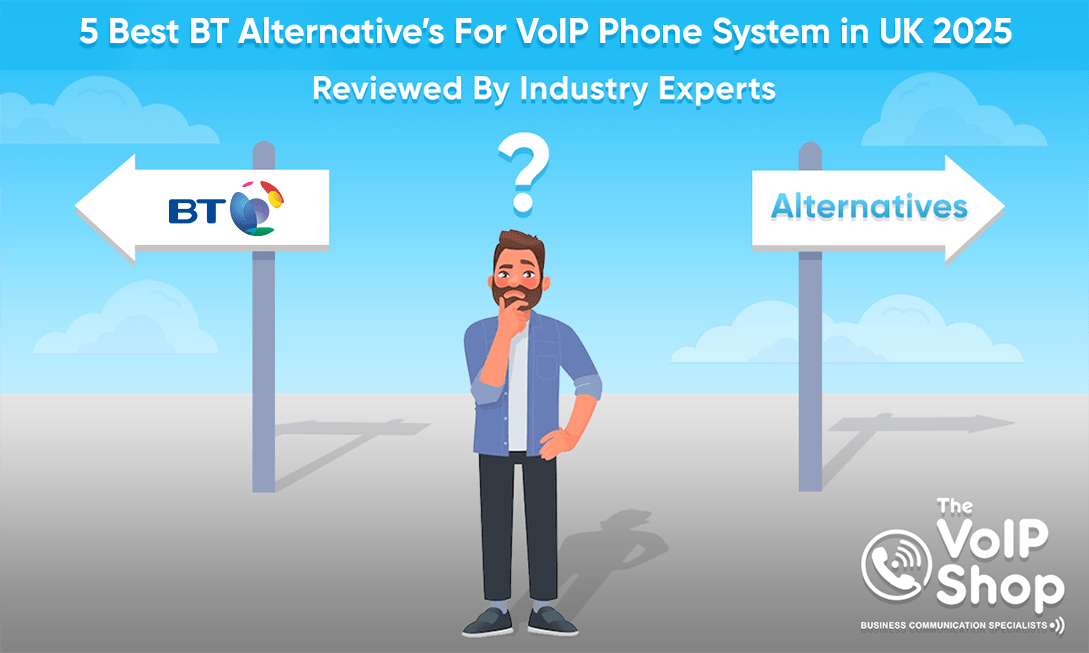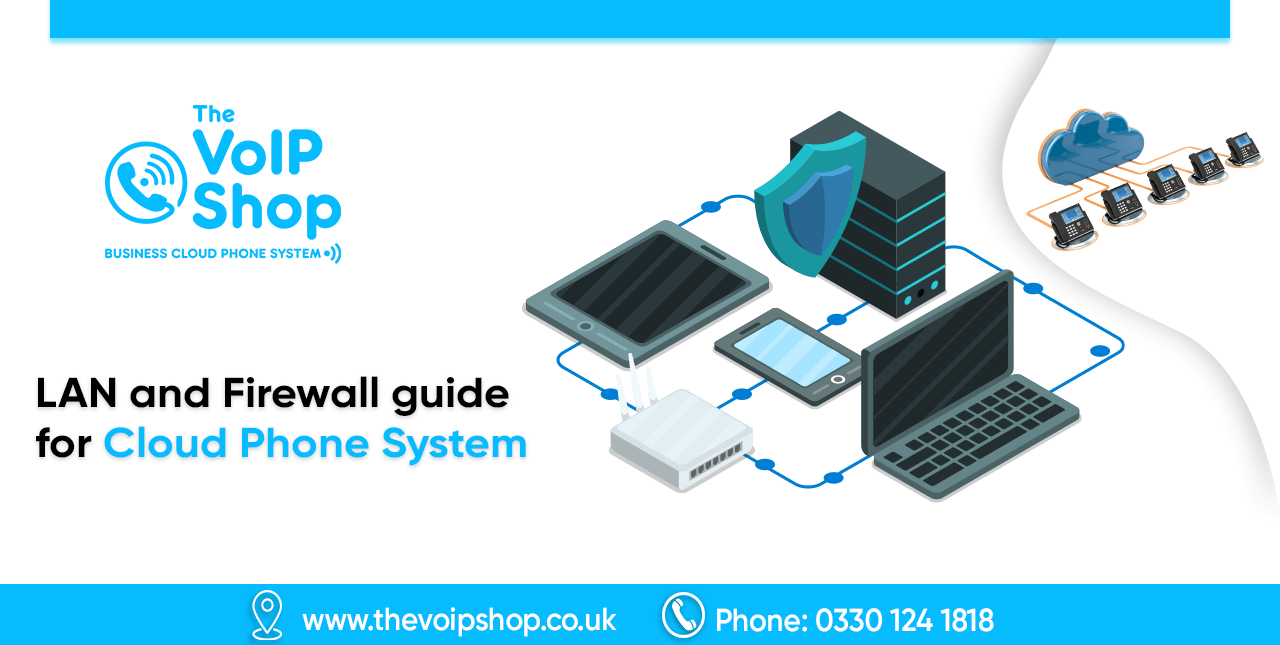What is SIP ALG and Why Disabling It Boosts Your VoIP Call Quality?
At The VoIP Shop, we leverage our extensive experience to solve VoIP issues like SIP ALG disruptions. Our experts ensure your system is configured for reliable, high-quality calls, eliminating problems like dropped calls and poor audio. With our proven approach, we keep your VoIP communications clear and efficient.

SIP ALG (Session Initiation Protocol Application Layer Gateway) is a default feature in many routers. Still, instead of improving VoIP call quality, it often needs fixing such as call drops and poor audio. Disabling SIP ALG is a recommended best practice for businesses relying on uninterrupted communication. By understanding how SIP ALG works and its impact on VoIP, you can take control of your network settings and significantly improve call reliability. In this guide, we’ll walk you through everything you need to know about SIP ALG, including how to check if it’s enabled and how to disable it effectively.
Key Takeaways:
- What is SIP ALG? SIP ALG is a feature designed to manage VoIP traffic but often causes disruptions in communication.
- Why disable it? Disabling SIP ALG improves call quality and reduces issues like dropped calls and one-way audio.
- How to check if it’s enabled? You can check through your router’s settings or by diagnosing common VoIP issues.
How to disable it? Follow router-specific steps to turn off SIP ALG and improve your VoIP performance.
Resolve SIP ALG and VoIP Issues in Just 3 Steps with The VoIP Shop
Understanding SIP ALG
SIP ALG often creates serious business communication issues by distorting VoIP traffic, leading to problems like one-way audio, dropped calls, and missed registrations. This can result in reduced productivity and customer dissatisfaction. Studies show that businesses can lose up to
$62 billion annually due to poor customer service experiences, with communication failures playing a key role. Taking action to disable SIP ALG is necessary to prevent these costly disruptions.
What is SIP ALG?
SIP ALG (Session Initiation Protocol Application Layer Gateway) is a feature found in many routers, designed to help manage VoIP traffic by modifying SIP packets. It assists with
NAT traversal, translating private IP addresses into public ones, and vice versa, to ensure seamless communication across networks. However, instead of improving connectivity, SIP ALG often disrupts VoIP call quality by altering packet data, leading to issues such as
one-way audio, dropped calls, and
failed call registrations. Modern VoIP systems generally do not require SIP ALG, as they use built-in methods for NAT traversal.
Session Initiation Protocol (SIP)
SIP is a protocol used in VoIP communication to manage and control voice and video calls over the internet. SIP handles various functions such as registering devices, setting up calls, and maintaining call presence. It also manages the exchange of audio and video data through
SIP headers, which include important details like IP addresses and codecs. When SIP traffic passes through a router, SIP ALG attempts to modify these headers to assist with NAT traversal.
Application Layer Gateway (ALG)
ALG is a network function that rewrites packet headers to ensure traffic can pass through a router’s firewall and NAT configurations. With SIP ALG, this specifically involves modifying
SIP packets by altering IP addresses and ports in the headers, as well as
Session Description Protocol (SDP)
messages. The intention is to ensure VoIP calls can pass through NAT systems smoothly, but in reality, this often leads to mismatches and connectivity issues in modern networks.
How SIP ALG Works?
SIP ALG works by inspecting and modifying SIP packets to facilitate their passage through NAT devices. It does this by changing the packet headers and SDP body, replacing private IP addresses with public ones and managing session data. Here's how SIP ALG operates:
- NAT Traversal: NAT complicates VoIP traffic because SIP messages contain IP addresses in their payload. While the NAT device changes the header, the payload remains unchanged, causing a mismatch. SIP ALG tries to correct this by modifying both.
- Modification of Traffic: SIP ALG alters the SIP headers and ports to match the NAT’s changes, potentially opening temporary "pinholes" in the firewall to allow traffic through.
- Handling SIP Sessions: SIP ALG keeps track of active VoIP sessions and modifies routing tables to ensure that responses are sent back to the correct internal device. However, this packet rewriting can disrupt session stability, leading to dropped calls.
- Resolution of Media Paths:
SIP ALG rewrites RTP (Real-time Transport Protocol) packets to ensure that the media stream (audio and video) can traverse between internal and external networks, but these changes often cause more harm than good by disrupting the media path.
Why SIP ALG Can Be Problematic for VoIP Users?
SIP ALG (Session Initiation Protocol Application Layer Gateway) is meant to help VoIP systems by handling NAT (Network Address Translation). However, it often causes serious issues instead, particularly for businesses relying on VoIP for smooth communication. When SIP ALG is enabled, it can distort SIP packets, leading to frequent problems such as call drops, one-way audio, and failed call registrations. These interruptions can hurt productivity and lead to customer dissatisfaction, making it essential to disable SIP ALG to ensure reliable communication.
Common Issues Caused by SIP ALG
1. Call Drops
- Problem:
Calls may disconnect unexpectedly, often after a short duration. This is usually caused by SIP ALG’s mishandling of SIP keep-alive messages, leading to expired NAT sessions.
- Impact:
Frequent dropped calls can disrupt business communication, especially in customer support environments. Research shows that poor communication can cost businesses up to $62 billion annually due to lost customers.
2. One-Way Audio
- Problem:
In some cases, only one party can hear the other during a VoIP call, even though the call connects successfully. This is caused by SIP ALG’s incorrect handling of RTP streams, which carry the audio.
- Impact:
One-way audio can significantly hinder team collaboration and customer service, leading to frustration and inefficiency.
3. Failed Call Registrations
- Problem:
SIP ALG may alter SIP INVITE requests, causing failed registrations where calls can't be made or received. This happens when essential parts of the SIP message are lost during NAT handling.
- Impact:
In business environments, missed or failed call registrations can mean missed opportunities or delayed responses, which can affect client satisfaction.
Reduce Dropped Calls by 90% – Let The VoIP Shop Optimize Your VoIP
How to Disable SIP ALG on Different Routers?
SIP ALG (Session Initiation Protocol Application Layer Gateway) is a common feature in many routers, but it can often cause issues with VoIP communications. Disabling it is generally recommended for better call quality and reliability. The process for disabling SIP ALG varies slightly depending on the router brand and model. In this section, we will provide general steps for disabling SIP ALG on popular routers, followed by a detailed guide for specific models.
General Steps to Disable SIP ALG
1. Access Your Router’s Admin Page
- Open a browser and enter your router's IP address (commonly 192.168.0.1 or 192.168.1.1).
- Log in using your credentials (default username is often “admin” and the password is usually “password”).
2. Find the SIP ALG Setting
- Navigate to the Advanced Settings or WAN Setup section, depending on your router’s interface.
- Look for the SIP ALG or SIP Passthrough option. This can sometimes be found under NAT settings.
3. Disable SIP ALG
- Uncheck the box or toggle the switch to disable SIP ALG.
- Click Apply and reboot your router if prompted.
Specific Router Instructions
Here are detailed steps for disabling SIP ALG on some of the most commonly used routers:
| Router Brand | Steps to Disable SIP ALG Name |
|---|---|
| Asus | Go to WAN > NAT Passthrough, then disable SIP Passthrough. Click Apply and restart your router |
| Netgear | Go to Advanced > WAN Setup and check the box for Disable SIP ALG. Click Apply |
| Cisco | Use the following commands in the terminal: no ip nat service sip tcp port 5060, no inspect sip |
| D-Link | Go to Advanced Settings > Firewall Settings. Uncheck Enable SPI and SIP ALG |
| TP-Link | Go to Advanced > NAT Forwarding, and uncheck SIP ALG. Save the settings |
| DrayTek | Access the web interface, navigate to NAT settings, and disable SIP ALG |
Boost VoIP Call Quality in Minutes – Trusted Solutions from The VoIP Shop
How to Troubleshoot if SIP ALG Can’t Be Disabled?
In some cases, you may find that your router does not provide an option to disable SIP ALG, which can be frustrating if you're dealing with VoIP issues like dropped calls or poor audio. However, there are several workarounds that can help resolve these problems even if SIP ALG can't be turned off. By implementing advanced configurations such as TLS encryption or switching to IPv6, you can bypass SIP ALG interference and ensure smoother VoIP communication.
Workarounds and Advanced Tips
1. Enable TLS (Transport Layer Security) for SIP Traffic
- Why it works:
TLS provides encryption for SIP signaling, ensuring that SIP packets are securely transmitted without being modified by SIP ALG. By using TLS, you can avoid packet manipulation, resulting in clearer and more reliable VoIP calls.
- How to implement: TLS is typically enabled at the application or VoIP provider level, rather than on the router itself. Many modern VoIP systems and services offer TLS as an option in their configuration settings.
2. Switch to IPv6 if Supported
- Why it works:
SIP ALG primarily interferes with IPv4 traffic. By switching to IPv6, which has built-in support for NAT traversal, you can bypass SIP ALG entirely. This modern protocol doesn't require the same level of NAT handling, allowing SIP packets to pass through unaltered.
- How to implement: If your VoIP provider supports IPv6, enable it in your router’s network settings. Many newer routers and VoIP systems come with IPv6 support, but check compatibility first.
3. Adjust Firewall Settings
- Why it works: In some cases, SIP ALG problems can be mitigated by configuring specific firewall rules to allow SIP traffic. This might involve enabling Consistent NAT or manually allowing specific SIP and RTP port ranges to ensure the traffic is handled correctly without interference from SIP ALG.
- How to implement:
Navigate to your router’s firewall settings, locate the relevant port forwarding options, and ensure the necessary ports (usually 5060 for SIP and 10000-20000 for RTP) are properly forwarded.
Why Disabling SIP ALG is Important for Business VoIP?
SIP ALG (Session Initiation Protocol Application Layer Gateway) can have a significant impact on the performance and reliability of business VoIP systems. While SIP ALG is designed to manage and modify SIP packets to ensure their smooth transmission across NAT (Network Address Translation) environments, it often causes more harm than good, particularly in business settings that rely on VoIP services like Cloud Voice or SIP trunks.
These issues can range from dropped calls to poor audio quality and connection failures. Businesses with high call volumes and mission-critical communications are especially vulnerable to the disruptions caused by SIP ALG, making it essential to disable this feature for optimal performance.
Benefits of Disabling SIP ALG
1. Improved Call Quality
- Why It Matters:
With SIP ALG disabled, SIP packets can flow without interference, reducing issues such as echoing, one-way audio, and call distortion. Businesses, particularly those with customer-facing operations, will notice an immediate improvement in voice clarity and call reliability.
- Real-World Example: Imagine a customer support center experiencing frequent call drops or garbled audio due to SIP ALG. By disabling this feature, the business can eliminate these problems and ensure smooth interactions, enhancing customer satisfaction and productivity.
2. Greater System Reliability
- Why It Matters: Disabling SIP ALG ensures that VoIP systems like SIP trunks and Cloud Voice function as intended, with fewer dropped calls or registration issues. In environments where VoIP is central to daily operations, system reliability is critical for maintaining smooth business operations.
- Real-World Example: Many businesses report a reduction in dropped calls and improved connectivity after disabling SIP ALG, leading to more consistent communication between employees and clients.
3. Avoiding NAT Conflicts
- Why It Matters: Modern VoIP systems often use their own NAT traversal solutions (like STUN or TURN). SIP ALG can conflict with these systems, leading to further complications. By disabling SIP ALG, businesses can avoid these conflicts, ensuring that their VoIP setup works efficiently without redundant interference.
- Real-World Example:
A company using a complex VoIP network may experience fewer NAT-related issues, such as registration failures, once SIP ALG is disabled, as the system’s built-in NAT traversal tools can handle packet transmission effectively.
Cut VoIP Disruptions by 80% – Get SIP ALG Fixed by The VoIP Shop
FAQ
Frequently Asked Question about SIP-ALG
1. What is SIP ALG, and how does it affect my VoIP calls?
SIP ALG (Session Initiation Protocol Application Layer Gateway) is designed to help VoIP traffic pass through NAT (Network Address Translation) by modifying SIP packets. However, this modification can corrupt the packet data, leading to issues such as dropped calls, registration failures, and poor audio quality.
This can be particularly problematic for business VoIP systems, where smooth communication is essential. By disabling SIP ALG, VoIP traffic can flow as intended without interference, improving call stability.
2. How do I know if SIP ALG is enabled on my router?
You can check if SIP ALG is enabled by accessing your router’s configuration settings, usually under NAT settings or Advanced Settings. For routers like DrayTek or Cisco, you may need to use Telnet commands to determine the status of SIP ALG.
Additionally, if you're experiencing common issues like call drops or audio problems, it could be a sign that SIP ALG is enabled. Several online tools provided by VoIP vendors, such as The VoIP Shop, can help you diagnose whether SIP ALG is affecting your VoIP performance.
3. Can disabling SIP ALG cause other issues?
Disabling SIP ALG generally improves VoIP performance without causing major problems. However, in rare cases, other network issues may arise, such as NAT traversal complications or improper firewall configurations. These can be managed by configuring your firewall correctly and using Quality of Service (QoS) to prioritize VoIP traffic.
For security-conscious users, implementing TLS encryption can provide additional protection, ensuring that your VoIP communications remain secure even without SIP ALG.
4. What should I do if disabling SIP ALG doesn’t solve my VoIP problems?
If disabling SIP ALG does not resolve your VoIP issues, check for other potential causes such as improper firewall or NAT settings. You may also need to update your router’s firmware or enable TLS encryption for secure SIP traffic.
If these steps don’t help, consult your VoIP provider’s support team for further troubleshooting, as more specific configurations may be required depending on your setup.
5. Which routers have SIP ALG enabled by default, and how can I disable it?
Many routers come with SIP ALG enabled by default, including models from Netgear, TP-Link, Cisco, and BT HomeHub. Disabling SIP ALG is typically straightforward for most routers and can be done via the NAT or Advanced Settings menu. For more complex routers, Telnet commands may be required.
Consult your router’s manual or online support resources for detailed instructions on disabling SIP ALG, or seek assistance from your VoIP provider if necessary.
6. Why do VoIP providers recommend disabling SIP ALG?
VoIP providers recommend disabling SIP ALG because it interferes with the proper functioning of SIP traffic by modifying SIP packets, which often leads to call quality issues. By disabling SIP ALG, VoIP systems can handle packet transmissions as intended, improving call reliability and overall performance.
Businesses particularly benefit from disabling SIP ALG, as uninterrupted communications are vital for smooth operations. Trustworthy providers like The VoIP Shop, BT Cloud Voice, and VoiceHost advise against using SIP ALG for these reasons.
7. Can SIP ALG be disabled on all routers?
Not all routers allow users to disable SIP ALG. Routers provided by ISPs, such as Virgin Media SuperHub or BT HomeHub, often do not include an option to turn off SIP ALG. In these cases, workarounds like using TLS encryption or switching to a router that supports SIP ALG configuration, such as DrayTek or Cisco, may be necessary.
If your router doesn't allow you to disable SIP ALG, consult with your VoIP provider for possible solutions or recommendations for better router models.
8. What are the symptoms that SIP ALG is causing problems?
Common symptoms include:
- One-way audio: Only one party can hear the conversation.
- Dropped calls: Calls terminate unexpectedly after a few minutes.
- VoIP registration issues: Devices fail to register with the VoIP provider’s server.
- Delayed call setup: Calls take longer than usual to connect.
These issues indicate that SIP ALG is interfering with the transmission of SIP packets, which can be resolved by disabling the feature.
9. Why is SIP ALG enabled by default on many routers?
SIP ALG is enabled by default to assist with NAT traversal, ensuring that SIP packets can pass through firewalls more easily. However, in modern VoIP systems, SIP ALG often causes more harm than good, leading to packet corruption and communication issues.
Manufacturers enable it by default to simplify setup for users, but VoIP professionals recommend disabling it to avoid interference with packet handling.
10. What is the best router for VoIP to avoid SIP ALG issues?
Routers from brands like DrayTek, Mikrotik, and Cisco are considered ideal for VoIP because they offer better customization options for SIP ALG and NAT traversal settings. These routers also include advanced features like QoS (Quality of Service), which ensures that VoIP traffic is prioritized, improving call quality and reliability.
Consult your VoIP provider’s recommended router list to find the best options for your setup.
11. Does disabling SIP ALG improve call quality for all VoIP services?
Disabling SIP ALG generally improves call quality across the board for most VoIP services, as it allows SIP packets to flow without interference. Call drops, one-way audio, and registration failures are all common issues caused by SIP ALG, and disabling it allows VoIP systems to function properly.
For businesses, disabling SIP ALG is a best practice to ensure consistent, high-quality communication.
12. Are there any risks in disabling SIP ALG?
While disabling SIP ALG improves VoIP performance, it is important to configure your firewall and NAT settings correctly to avoid exposing your network to security vulnerabilities. Make sure to enable TLS encryption for added protection, and consider using VPNs if needed.
Following best practices will help ensure that disabling SIP ALG doesn’t lead to other network issues.
13. Why do some VoIP providers recommend specific routers for disabling SIP ALG?
VoIP providers recommend routers from brands like DrayTek, Cisco, and Mikrotik because these routers allow for more customization of SIP settings, making it easier to disable SIP ALG and ensure high-quality VoIP performance. These routers also provide advanced features like QoS and NAT optimization.
By using these recommended routers, users can avoid issues with SIP ALG and achieve more reliable communication.
Conclusion: Taking Control of Your VoIP System
At The VoIP Shop, we specialise in solving SIP ALG-related problems and ensuring that your VoIP system runs smoothly. Our team has the experience and expertise to guide you through disabling SIP ALG and optimising your system for better performance. Whether you’re dealing with dropped calls, one-way audio, or any other VoIP issues, we can help you take the proper action and resolve these problems quickly and efficiently.
If you're ready to improve your VoIP system and eliminate SIP ALG issues, contact The VoIP Shop today for expert guidance and solutions.