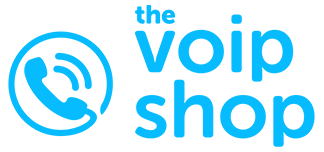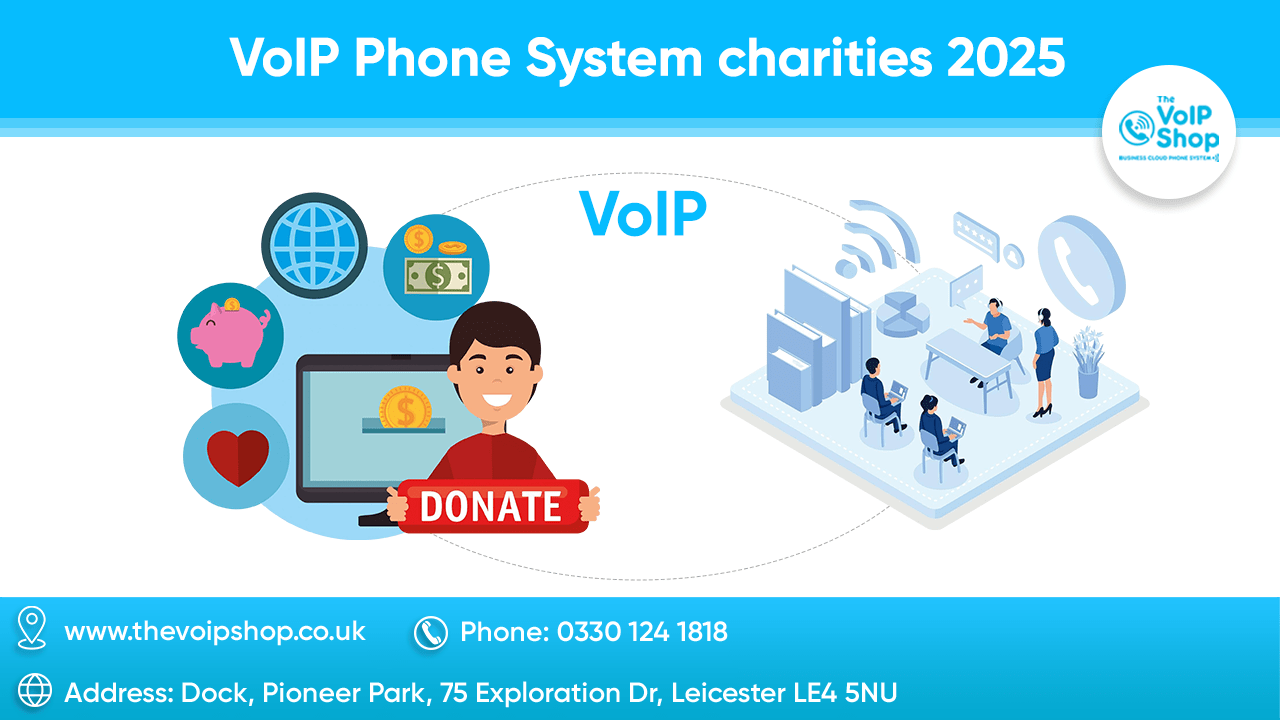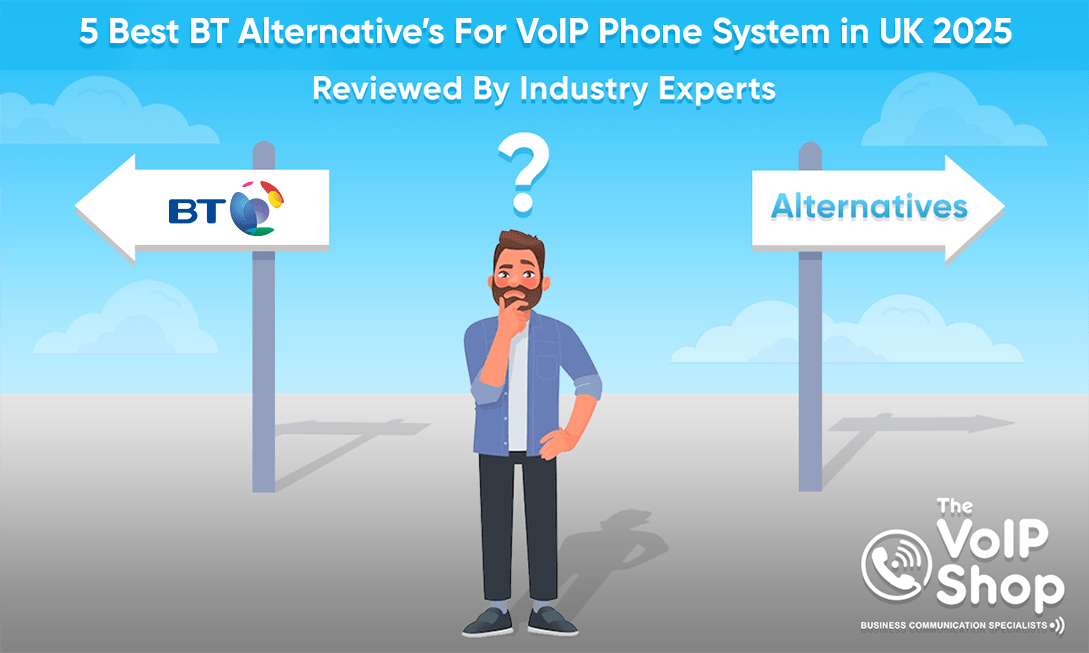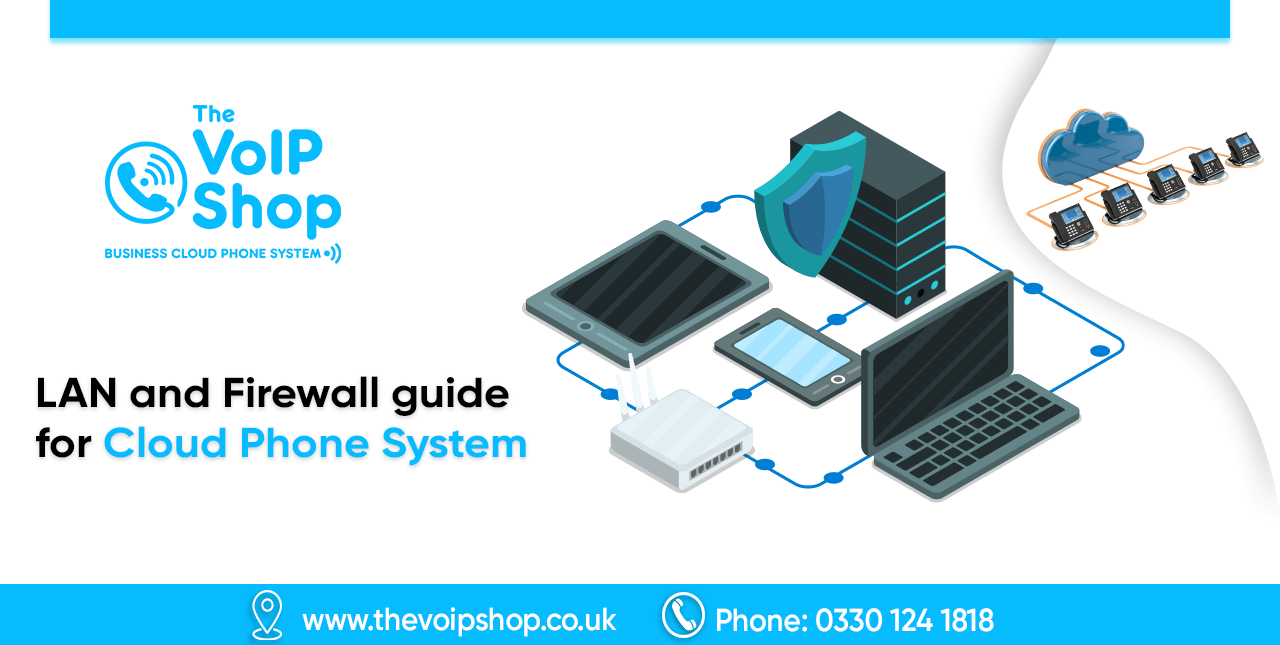What is VoIP & How Does it Work? An In-Depth Guide to Voice Over IP
In this guide, we'll explain what VoIP (Voice over Internet Protocol) is and how it works. VoIP is a popular business phone service that allows you to make and receive calls over the internet instead of using traditional analog phone lines. It's an ideal solution for those looking to reduce costs and improve communication efficiency. We'll cover the basics of VoIP technology, its benefits, and how to choose the best VoIP phone service provider for your needs.
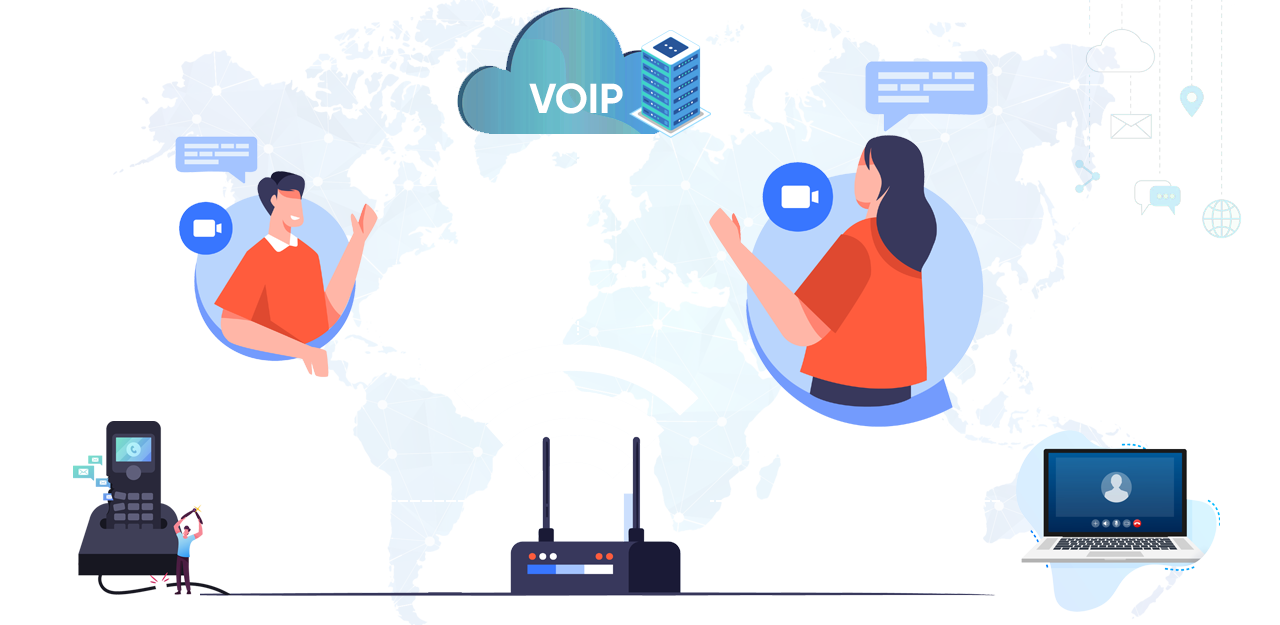
VoIP (Voice over Internet Protocol) is a technology that allows you to make and receive phone calls using an internet connection instead of traditional analog phone lines.
By converting voice signals into digital data packets, VoIP enables communication over broadband networks. This method is not only cost-effective but also offers advanced features like call forwarding, voicemail-to-email, and video conferencing.
VoIP can be used on various devices, including computers, smartphones, and dedicated VoIP phones, making it a flexible choice for both personal and business use.
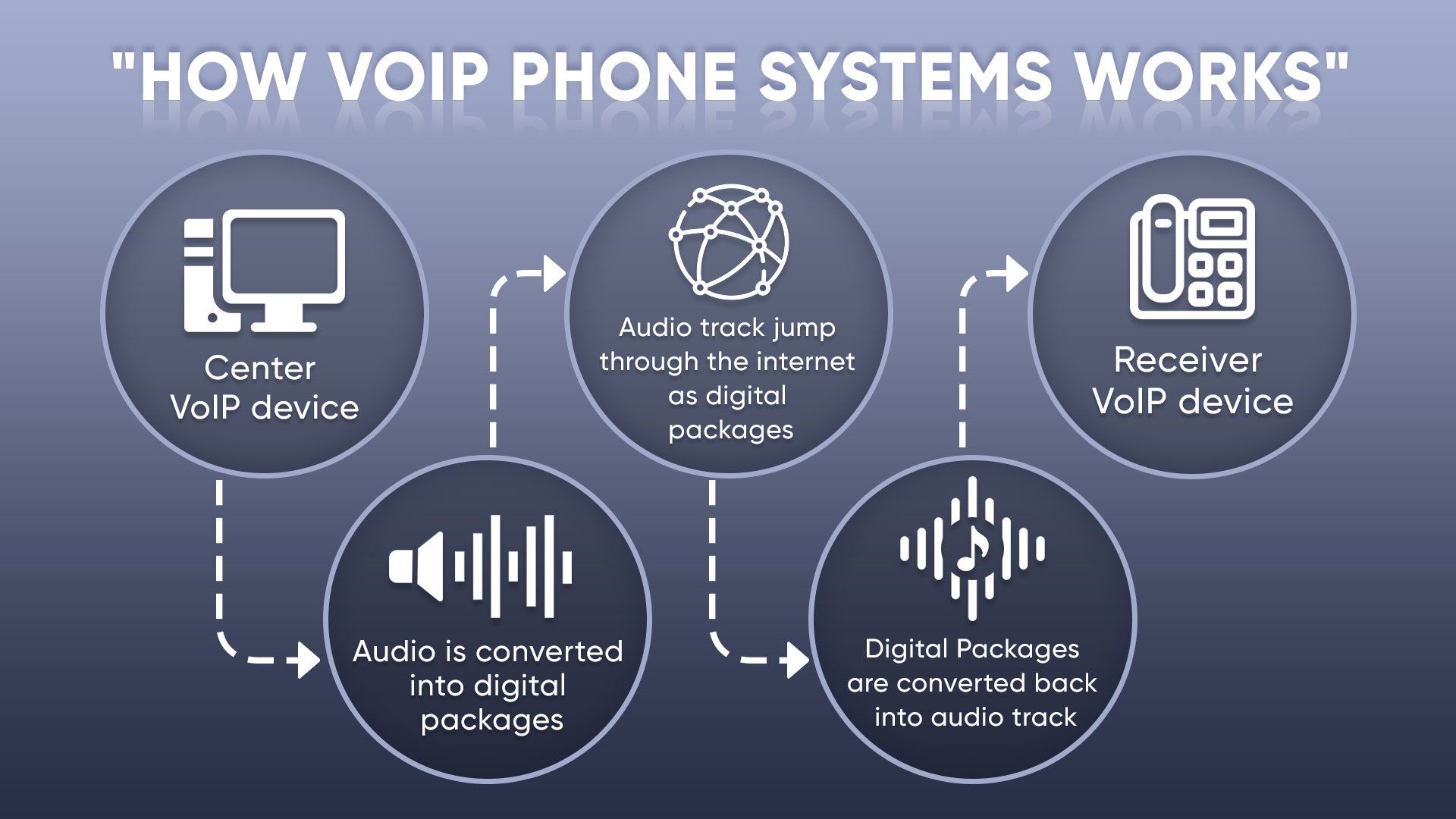
How Does VoIP Work?
VoIP works by converting voice signals into digital data packets and transmitting them over the internet. Here’s a step-by-step breakdown of the process:
How Does VoIP Work?
1. Voice Conversion:
When you speak into a VoIP-enabled device, such as a computer, VoIP phone, or adapter connected to traditional desk phones or conference phones, your voice is captured by a microphone. The analog voice signal is converted into a digital format through a process known as analog-to-digital conversion.
2. Packetization:
The digital voice data is divided into small packets. Each packet contains a portion of the voice data along with the IP addresses of the sender and receiver. This packetization allows the data to be transmitted efficiently over the internet.
3. Transmission:
These packets are sent over your broadband internet connection, which could be DSL, cable, or fiber. As the packets travel, they may take different paths to reach their destination, ensuring efficient use of the network.
4. Routing:
Routers and switches on the internet direct the packets to their destination based on the recipient’s IP address. VoIP service providers facilitate this routing to ensure the packets reach the correct endpoint.
5. Reassembly:
Upon reaching the recipient’s network, the packets are reassembled in the correct order. This reassembled data is then converted back into an audio signal through digital-to-analog conversion.
6. Output:
The audio signal is played through the recipient’s speakers or headphones, allowing them to hear the original voice.
VoIP systems bypass traditional telephone networks by using internet telephony. This makes it a flexible and cost-effective solution for making phone calls, including long-distance and international calls. VoIP can be used with various devices, including IP-enabled phones, adapters for analog phone lines, and software applications for computers and smartphones.
Differene Between VoIP and Landline Phone
The difference between VoIP and landline phones is that VoIP uses the internet to transmit voice data as digital packets, offering lower costs, advanced features like call forwarding and voicemail-to-email, and flexibility for remote work. Landline phones rely on circuit-switched networks through copper wires, with higher costs and limited features. VoIP is generally more adaptable and cost-effective.
Here’s a step-by-step breakdown of their differences:
1. Technology:
Landline Phones:
Use circuit switching through the Public Switched Telephone Network (PSTN), which establishes a continuous connection for the duration of the call.
VoIP: Uses packet switching, where voice signals are converted into digital data packets and transmitted over the internet. These packets are reassembled at the destination.
2. Connectivity:
Landline Phones:
Require a direct connection through copper telephone lines.
VoIP: Operates over a broadband internet connection (DSL, cable, or fiber), eliminating the need for physical phone lines.
3. Cost:
Landline Phones: Typically have higher setup costs, including installation fees and ongoing maintenance costs.
VoIP: Generally more cost-effective with lower setup and monthly costs. VoIP services often include features like nationwide long-distance calls and international dialing at reduced rates.
4. Features:
Landline Phones:
Offer basic features such as call waiting, caller ID, and three-way calling, often requiring additional hardware for advanced features.
VoIP: Provides a wide range of advanced features, including call forwarding, voicemail-to-email, auto-attendants, call recording, and integration with other business tools like CRM systems.
5. Flexibility:
Landline Phones: Limited to a fixed location and specific hardware like desk phones.
VoIP: Offers greater flexibility, allowing calls from various devices, including computers, smartphones, and IP phones. Supports remote work and can be managed through software changes without physical adjustments.
6. Reliability:
Landline Phones: Generally reliable with consistent call quality, but dependent on physical infrastructure.
VoIP: Call quality can vary based on internet connection strength. Features like call routing can maintain service during internet outages.
Here are the main differences between VoIP and landline phones:
| Feature | VoIP | Landline |
|---|---|---|
| Technology | Packet switching (IP telephony) | Circuit switching (PSTN) |
| Connection | Internet (DSL, cable, fiber) | Copper telephone lines |
| Setup Cost | Low to none | Higher, per jack installation |
| Monthly Cost | £13.95 | £28.40 |
| Advanced Features | Included (auto attendant, call routing, etc.) | Limited, additional cost for PBX |
| Remote Work | Supported | Limited to call forwarding |
| Call Quality | Dependent on internet | Consistent |
| Setup Flexibility | Easy software adjustments | Requires physical changes |
| Device Compatibility | Computers, IP phones, smartphones | Desk phones |
Why Need to Switch from Traditional Phone to VoIP Phone?
Switching from traditional landline phones to VoIP phone systems offers numerous benefits that address common issues faced with older technology. VoIP provides modern features, cost savings, and flexibility that traditional phone systems cannot match. Here are some compelling reasons to make the switch:
Discontinued Landlines: Region is phasing out traditional landline services.
Poor Sound Quality: Current phone system has poor sound quality.
Need for Advanced Features: Require features like call forwarding, auto-attendant, or voicemail-to-email.
Expiring PBX Contract: Your on-site PBX system contract is ending.
Remote or Hybrid Work: You need to support remote or hybrid working arrangements.
High Costs: Want to reduce phone system costs, including setup and monthly fees.
Scalability: Need a system that easily scales with your business growth.
Integration: Want to integrate your phone system with other business tools like CRM or email.
Flexibility: Need the ability to make and receive calls on multiple devices, including computers, smartphones, and IP phones.
Global Reach: Require affordable international calling rates.
Mobility: Need a phone system that supports employees on the go with features like mobile apps and remote access.
Advantages of VoIP
Lower Costs: VoIP phone services generally offer lower monthly costs than traditional phone systems. Providers often include unlimited domestic calls and offer much cheaper rates for international calls. This significantly reduces overall communication expenses, including on-site maintenance and repair costs.
Portability: VoIP allows you to make and receive calls from anywhere using an app on your phone, tablet, or laptop. This portability is particularly beneficial for remote workers, field teams, and travelers.
Advanced Features: VoIP telephone systems come with a variety of advanced features such as call forwarding, voicemail-to-email, auto-attendants, video conferencing, and virtual receptionists. These features are usually included without extra charges, enhancing business communication capabilities.
Scalability: VoIP business phone systems are highly scalable, allowing you to add new users or features quickly through software updates without needing additional hardware. This flexibility supports business growth and expansion.
Flexibility:
VoIP can be used on various devices, including smartphones, laptops, and desktop computers. This flexibility allows employees to work from different locations while staying connected.
Disadvantages of VoIP
Internet Dependence: VoIP relies on a stable internet connection. Poor internet quality can lead to issues like lost audio, delays, or dropped calls. It's crucial to have a reliable broadband connection with sufficient bandwidth to ensure high call quality.
Power Outages: Unlike traditional phones, VoIP does not work during power outages unless there is a backup power source. Using battery backups or relying on mobile data for calls can mitigate this issue.
Bandwidth Requirements: High call volumes require significant bandwidth. If multiple users are making calls simultaneously, your network must handle the load to maintain call quality.
Training:
Switching to VoIP might require training for staff, especially if they are used to traditional phone systems. However, most VoIP services are designed to be user-friendly and intuitive, making the transition smoother.
VoIP Pricing Guide
VoIP pricing can vary depending on the provider, features, and specific business needs. Here’s a general overview of the costs involved:
Setup Costs: Initial setup costs for VoIP systems are generally low. Many providers offer free setup, and necessary hardware like IP phones and routers can be purchased or rented. Prices for hardware can vary:
IP Phones: £25 to £200+
Analog Telephone Adapters: £20 and up
Routers: £50 to £200+
Headsets: £10 to £150+
Monthly Fees: Monthly fees for VoIP services typically range from £15 to £30 per user. These fees often include features like unlimited domestic calls, call forwarding, voicemail-to-email, and more.
International Calls: International call rates with VoIP are significantly lower. For example, calling the US might cost £0.01 per minute, compared to higher rates with traditional phone services.
Maintenance and Support: VoIP systems typically reduce the need for on-site maintenance. Providers often include support as part of the service, reducing additional costs for repairs or technical issues.
For more detailed pricing and specific plans, visit
The VoIP Shop Pricing Guide. By understanding these advantages, disadvantages, and pricing structures, businesses can make informed decisions about adopting VoIP technology.
How to Set Up a VoIP Phone?
Setting up a VoIP phone is straightforward and can be done with minimal equipment. Here’s a step-by-step guide to get you started:
1. Choose a VoIP Provider:
Select a VoIP service provider that meets your business needs. Popular options include The VoIP Shop, Nextiva, RingCentral, and Voipfone. Ensure the provider offers the features you require, such as call forwarding, voicemail-to-email, and auto-attendants.
2. Gather Necessary Equipment:
Broadband Connection: A reliable internet connection (DSL, cable, or fiber) is essential for VoIP.
Router: Ensure you have a router to connect your devices to the internet.
VoIP Devices: You can use various devices such as IP desk phones, softphones on your computer, or VoIP apps on your smartphone.
Analog Telephone Adapter (ATA): If you want to use traditional analog phones, an ATA will convert the analog signals to digital.
3. Set Up Your VoIP Device:
IP Desk Phones: Connect your IP phone to the router using an Ethernet cable. Follow the manufacturer’s instructions to configure the phone with your VoIP provider’s settings.
Softphones: Install the softphone software on your laptop or desktop. Enter the configuration details provided by your VoIP service.
VoIP Apps: Download the VoIP app on your mobile device. Log in with your VoIP provider’s credentials.
4. Configure VoIP Settings:
Log in to your VoIP provider’s portal and configure your account settings. Set up call forwarding, voicemail, auto-attendants, and any other features you need.
5. Test Your VoIP Connection:
Make test calls to ensure your VoIP setup is working correctly. Check the call quality and make any necessary adjustments to your network settings.
6. Optimize Network for VoIP:
Ensure your router supports Quality of Service (QoS) settings to prioritize VoIP traffic. This helps maintain call quality, especially during high internet usage.
7. Train Your Staff:
Provide training for your staff on how to use the new VoIP system. This includes making and receiving calls, using advanced features, and troubleshooting common issues.
By following these steps, you can set up a VoIP phone system that enhances your business communication with minimal hassle and maximum efficiency.
VoIP Phone System Feature
VoIP phone systems come packed with a variety of features that enhance business communication and efficiency. Here are some of the most popular features available with VoIP:
- Auto Attendant:
An auto attendant allows you to set up a menu system for incoming calls, directing callers to the appropriate department or individual. For example:
Press 1 for Sales
Press 2 for Support
Press 3 for General Inquiries
This feature can be configured through a web browser and updated as needed without requiring on-site visits.
2. Mobile and Desktop Apps:
VoIP services often include apps for mobile devices and desktops, enabling you to use your VoIP service without needing a physical handset. These apps are ideal for remote workers, salespeople, and technicians who are frequently on the move.
3. HD Call Quality:
VoIP systems utilize high-quality codecs to ensure crystal-clear call quality over stable internet connections. This results in better communication and enhances your business's reputation for customer service.
4. Unified Communications:
Unified Communications as a Service (UCaaS) integrates various communication methods, such as instant messaging, calls, and video conferencing, into a single platform. Features like call recording, reporting, and voicemail are also included, making it easier to manage all your communication needs in one place.
5. Call Encryption and VoIP Security:
Security is a critical concern with internet-based communication. VoIP systems provide encryption for calls both in transit and at rest, ensuring that your conversations remain private and secure.
6. Call Recording:
VoIP allows for call recording, which can be essential for quality assurance and regulatory compliance. Recordings are stored in a cloud-based portal, making them easy to access and review. Advanced options may include sentiment analysis to identify customer satisfaction levels.
7. Voicemail to Email:
This feature transcribes voicemails into text and sends them to your email. It ensures you can read voicemails quickly, even in noisy environments, and respond promptly.
8. Call Forwarding:
Call forwarding ensures you never miss a call, as it allows incoming calls to be redirected to another number, such as your mobile phone or another office.
9. Conference Calling:
VoIP systems typically include easy-to-use conference calling features, allowing multiple participants to join a single call, which is ideal for team meetings and client presentations.
10. Integration with CRM:
VoIP systems can integrate with Customer Relationship Management (CRM) software, allowing for streamlined communication and better customer management. This integration enables features like click-to-call, call logging, and automated data entry, improving overall efficiency and customer service.
11. Remote Working - Mobile Calling App:
VoIP supports remote work by providing mobile calling apps that enable employees to make and receive calls on their smartphones. This ensures that employees are reachable even when they are not at their desks, facilitating better communication and productivity.
12. Scalability:
VoIP systems are scalable, meaning you can easily add or remove users as your business grows or changes. This flexibility allows your communication system to grow with your business.
These features make VoIP an attractive option for businesses looking to improve their communication systems while reducing costs and increasing flexibility. For more detailed information on VoIP features, you can visit The VoIP Shop.
How to Choose a VoIP Phone Service Provider?
Selecting the right VoIP phone service provider is crucial for ensuring that your business communication needs are met effectively. Here are some key factors to consider when choosing a VoIP provider:
- Implementation Experience:
Look for a provider with extensive experience in setting up VoIP systems. They should offer comprehensive support for configuring advanced features like auto attendants and call queues, deploying physical handsets, and conducting user training.
2. Network Compatibility:
Ensure the VoIP provider is compatible with your existing network infrastructure. They should be able to customize their service to fit your specific network needs, whether you use DSL, cable, or fiber connections.
3. Industry Expertise:
Choose a provider with experience serving businesses in your industry. They should have proven success stories and testimonials from similar companies, ensuring they understand the unique challenges and requirements of your sector.
4. Customer Support:
Opt for a provider that offers robust customer support, available around the clock or during your business hours. Quick response times for issues like number porting and on-site setup are essential for minimizing disruptions.
5. Security and Reliability:
Verify that the provider has a strong track record of high availability and security. Look for uptime guarantees (such as 99.999% uptime) and compliance with security standards like ISO/IEC 27001 certification.
6. Scalability:
Ensure the VoIP service can scale with your business. The provider should offer flexible plans that allow you to add or remove users easily as your needs change.
7. Integration Capabilities:
Check if the VoIP system can integrate with your existing business tools, such as Customer Relationship Management (CRM) systems. Integration with CRM can enhance efficiency and customer service by enabling features like click-to-call and automatic call logging.
8. Pricing and Plans:
Compare pricing plans to ensure you get the best value for your needs. Look for providers that offer transparent pricing with no hidden fees, and consider any additional features included in the plans.
9. Mobile and Remote Work Support:
Choose a provider that offers mobile and desktop apps, enabling your team to make and receive calls from anywhere. This is particularly important for businesses with remote workers or employees who travel frequently.
10. Advanced Features:
Ensure the provider offers the advanced features you need, such as call forwarding, voicemail-to-email, video conferencing, and call recording. These features can greatly enhance your business communication.
By considering these factors, you can select a VoIP provider that aligns with your business goals and communication needs, ensuring a smooth transition from traditional phone systems to a modern, flexible VoIP solution. For more details, you can visit The VoIP Shop.
VoIP Protocols and Standards
VoIP (Voice over Internet Protocol) technology relies on various protocols and standards to ensure reliable, high-quality communication over the internet. Here are some key protocols and standards used in VoIP systems:
- SIP (Session Initiation Protocol):
SIP is a signaling protocol widely used for initiating, maintaining, and terminating real-time multimedia communication sessions, such as voice and video calls. It is essential for managing call setup, control, and teardown.
2. RTP (Real-Time Protocol):
RTP is used to deliver audio and video over IP networks in real-time. It encapsulates voice into IP packets and ensures that data is transmitted efficiently with minimal delay.
3. SRTP (Secure Real-Time Protocol):
SRTP is an extension of RTP that provides encryption, message authentication, and integrity, ensuring that voice and multimedia communications are secure.
4. G.711:
G.711 is a codec that transmits uncompressed voice packets, offering high-quality audio. It is one of the most widely used codecs in VoIP due to its simplicity and quality.
5. G.729:
G.729 compresses voice packets to reduce bandwidth usage while maintaining good call quality. It is beneficial in environments with limited bandwidth.
6. H.323:
H.323 is a signaling protocol for voice, video, and data communication over IP networks. It provides a standard for multimedia communication, particularly in enterprise environments.
7. H.248 (Megaco):
H.248 is a protocol for controlling multimedia gateways in a distributed network. It allows the creation of complex VoIP applications by enabling centralized control of media gateways.
8. T.38:
T.38 is a protocol that allows real-time fax transmission over IP networks. It ensures that fax data is transmitted accurately and reliably over VoIP systems.
9. TCP (Transmission Control Protocol):
TCP breaks down messages into packets for reliable delivery over IP networks. It ensures that data packets arrive in order and without errors.
10. XMPP (Extensible Messaging and Presence Protocol):
XMPP handles real-time communication such as contact lists, instant messaging, and presence information. It is often used alongside VoIP for additional communication features.
These protocols and standards work together to enable robust, secure, and high-quality VoIP communications, making it a reliable alternative to traditional telephone systems.
History of VoIP
The history of VoIP (Voice over Internet Protocol) dates back to the 1970s when researchers began exploring the use of internet protocols to connect phone systems. Initially, the goal was to reduce the high costs associated with long-distance phone calls. This led to the development of real-time digital voice networks, enabling voice conversations over early data networks.
1970s:
Researchers experimented with transmitting voice over the internet to avoid expensive long-distance charges.
1990s:
The first commercial VoIP applications emerged, allowing voice calls to be made directly from computers.
Innovations such as video conferencing capabilities and standardization of VoIP protocols advanced the technology.
2000s:
VoIP technology continued to evolve, becoming more accessible and reliable. The widespread adoption of broadband internet further accelerated its growth.
Key developments included improved call quality, integration with traditional telephony systems, and the introduction of mobile VoIP apps.
Today:
VoIP has largely replaced analog phone lines, offering lower costs, added features, and greater flexibility compared to traditional landline systems.
It has become a critical component of modern business communication systems, providing functionalities like call forwarding, voicemail-to-email, and video conferencing.
Future Trends
The future of VoIP is poised for significant advancements driven by emerging technologies and evolving business needs. Here are some key trends to watch:
1. 5G Integration:
The rollout of 5G networks will enhance VoIP call quality and reliability by providing faster and more stable internet connections. This will improve mobile VoIP usage and support high-definition video calls.
2. AI and Machine Learning:
AI and machine learning will play a crucial role in VoIP systems, enabling advanced features like voice recognition, sentiment analysis, and automated call routing. These technologies will enhance customer service and streamline communication processes.
3. Unified Communications (UC):
The integration of VoIP with other communication tools, such as instant messaging, video conferencing, and collaboration platforms, will continue to grow. Unified Communications as a Service (UCaaS) will become more prevalent, providing businesses with a seamless communication experience.
4. Enhanced Security:
As cyber threats become more sophisticated, VoIP providers will invest in stronger security measures, such as end-to-end encryption and advanced threat detection systems, to protect voice and data communications.
5. IoT Integration:
VoIP will increasingly integrate with Internet of Things (IoT) devices, allowing for voice control of smart devices and improved communication within smart environments, such as connected homes and offices.
2025 Switch from Copper Wire to VoIP in the UK
In 2025, the UK plans to phase out traditional copper wire telephone lines and transition to VoIP-based communication systems. This switch is part of a broader initiative to modernize the country's telecommunications infrastructure and improve digital connectivity.
Key Points:
Transition: The move from copper wire to VoIP will involve upgrading existing phone systems to internet-based technologies.
Benefits: The transition will offer improved call quality, greater flexibility, and cost savings for both consumers and businesses.
Preparation: Businesses and individuals are encouraged to prepare for this change by upgrading their internet connections and investing in VoIP-compatible devices and services.
Impact: The switch will impact various sectors, including residential, business, and emergency services, necessitating widespread adoption of VoIP technology.
By understanding these historical milestones, future trends, and upcoming changes, businesses and individuals can better prepare for the ongoing evolution of communication technologies.
FAQ
Can I replace my landline with VoIP?
Yes, you can replace your landline with VoIP. VoIP uses your internet connection to make and receive calls, offering more features and often at a lower cost than traditional landlines.
How to Make a Call Using VoIP?
To make a call using VoIP, dial the number on your VoIP-enabled device, such as an IP phone, computer, or mobile app, and the call will be connected over the internet.